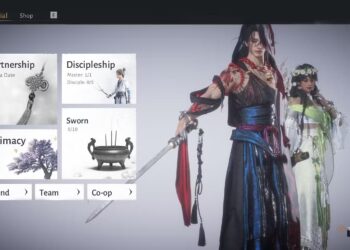Select Language:
Sony Interactive Entertainment
Lego games have always been a great choice for cooperative play, thanks to their inviting design and engaging gameplay. Lego Horizon Adventures takes this to a new level by reimagining robotic dinosaurs as Lego creations. This game embraces its cooperative roots, making it a wonderful experience for both friends and family, with support for cross-platform play. Here’s how you can enjoy it with your preferred gaming buddy.

Sony Interactive Entertainment
How to Play Local Co-Op
Local co-op is an excellent way to dive into Lego Horizon Adventures alongside your gaming partner, allowing for a seamless drop-in/drop-out experience whenever you choose. All it requires are two controllers for the PlayStation 5 or Nintendo Switch.
Step 1: Launch Lego Horizon Adventures on your console.
Step 2: Make sure to complete the prologue section.
Step 3: When prompted at the bottom right of the screen, hit the Options button on the second controller to join the game.
How to Play Online Co-Op
With the release on both PS5 and Switch, Lego Horizon Adventures also includes online co-op that supports full cross-platform play. Here’s how to get connected online:
Step 1: First, complete the prologue chapter.
Step 2: Open the menu by pressing the Options button.
Step 3: Invite your friends from your friends list to join your game.
The co-op experience in Lego Horizon Adventures features a drop-in/drop-out style, meaning play doesn’t have to pause for someone to join or leave the session. Keep in mind that co-op supports a maximum of two players at a time, whether playing locally or online.