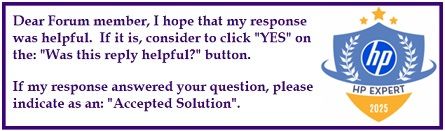Select Language:
If you’re considering upgrading your HP ProDesk 400 G5 Small Form Factor (SFF) with a low-power, low-profile RTX 3050 graphics card, it’s important to understand the power supply requirements and your case’s limitations.
First, a low-power RTX 3050 needs at least a 250-watt power supply to work properly. However, your current PC comes with a 180-watt power supply, which isn’t sufficient for this upgrade. Additionally, the HP ProDesk 400 G5 SFF model doesn’t officially support power supply upgrades, so replacing the PSU isn’t straightforward.
Even if you find a 250-watt or 400-watt power supply that is compatible electrically, physically installing it into your case is a different challenge. The stock power supply in your PC is a slim unit, measuring roughly 17 cm long, 9.5 cm wide, and 8 cm high. It’s designed to slide snugly into the case’s narrow space, with a small exhaust opening and a faceplate that fits tightly into the chassis.
Now, if you look at a 250-watt power supply from other HP models, like the ProDesk 600 G3/G4 or EliteDesk 800 G3/G4, you’ll notice it’s larger. These units are approximately 15 cm long, 15 cm wide, and still about 8 cm high, with a more square faceplate and a larger fan grill. Due to this, they simply won’t fit inside the ProDesk 400 G5 SFF case because the opening at the back is too narrow, and the screw positions and faceplate won’t match.
In short, installing a higher-wattage PSU isn’t just about compatibility electrically; it’s also about fitting physically inside your case. Without significant modifications, it’s unlikely you will be able to upgrade the PSU to support an RTX 3050 in your current case.
While some users have tried creative solutions, the risk is that the GPU may not get enough power, or the system might not power up at all. If you’re determined to upgrade, you might need to consider a different case or a more upgrade-friendly PC. Otherwise, stick with hardware that’s compatible with your current PSU and case to avoid headaches and avoid damaging your components.