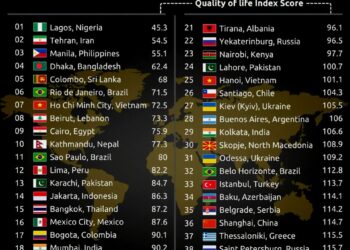Select Language:
If you’ve ever used PhonePe to send or receive money, you know how convenient it can be. However, mistakes happen, and sometimes you might find yourself in a situation where you’ve made a wrong transaction. Whether it’s sending money to the wrong person or entering the wrong amount, getting your money back can seem daunting. Fortunately, there’s a straightforward process to resolve this and get your refund.
Here’s how to request a refund for a wrong transaction on PhonePe.
Start with the App
First, open your PhonePe app. It’s essential to make sure you’re using the most up-to-date version to avoid any glitches or errors during the refund process.
Locate the Transaction
Next, head over to the ‘History’ section found on the homepage. This area keeps a record of all your transactions. Scroll through until you find the transaction that you need to dispute. Click on it to view the details.
Initiate the Refund Process
After selecting the transaction, look for an option that says “Raise a Dispute” or “Request Refund.” This will typically be available right on the transaction details page. Click on that option.
Fill in Necessary Details
Once you click on the refund option, you will be prompted to fill out some details. This may include the reason for the refund, along with any additional information that might help support your case. Be clear and concise in explaining what went wrong.
Submit Your Request
After you’ve filled in all the necessary information, review your request to ensure everything is correct. Once you’re satisfied, go ahead and submit your refund request.
Wait for Processing
Now comes the waiting game. PhonePe will usually take a few days to process your request. Keep an eye on your email or the app for updates regarding your refund status. It’s a good idea to check back in the app after a couple of days to see if there are any updates.
Check Your Bank Account
If your request is approved, the refunded amount should appear in your linked bank account. Make sure to keep an eye on your balance and confirm that you’ve received the money back.
If Your Request is Denied
In some cases, your refund request may be denied, especially if it doesn’t fit the criteria for a valid refund. If that happens, don’t hesitate to contact PhonePe customer support for further assistance. Provide them with all relevant details, as it might help in resolving your issue.
Taking precautions can help prevent future mishaps. Double-check all details before sending money and consider sending small test amounts if you’re working with a new contact.
Following these simple steps can help you successfully navigate through a wrong transaction on PhonePe and secure your refund with minimal hassle. Remember, mistakes happen, but they don’t have to be the end of the world!