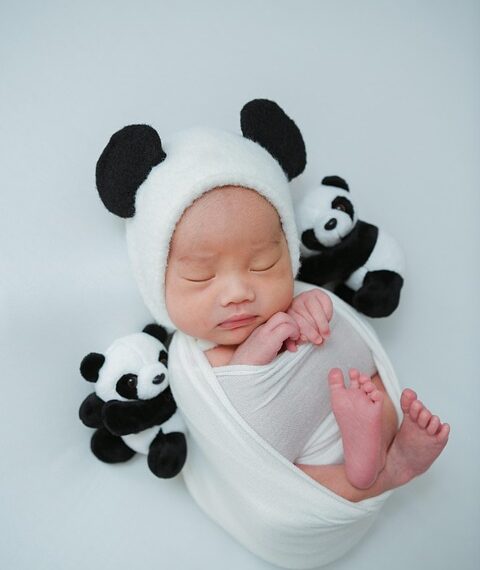Select Language:
If your iPad is acting a bit strange, like Siri suddenly talking in the middle of the night or your videos stopping unexpectedly, you’re not alone. These issues can be confusing and frustrating, but there are simple steps you can take to fix them and get your iPad working smoothly again.
First, if Siri is randomly popping up or talking without you asking, it might be related to the voice activation settings. Check if “Hey Siri” is turned on. Sometimes, this can be triggered by background sounds or other voices. To turn it off or adjust its sensitivity:
- Open the Settings app.
- Tap Siri & Search.
- Disable “Listen for ‘Hey Siri'” or toggle it depending on your preferences.
Next, if videos keep stopping on their own or seem to react as if someone’s touching the screen when nobody is, it could be a screen sensitivity issue or a software glitch. Try the following:
- Restart your iPad. Sometimes a quick restart can clear minor errors. Hold down the power button and slide to turn off, then turn it back on.
- Check if your screen protector or case is pressing on the screen accidentally. Remove any case or protector and see if the problem persists.
- Make sure your iPad’s software is up to date. Go to Settings > General > Software Update. If a new version is available, install it.
If these steps don’t work, resetting your settings might help. This won’t delete your apps or data but will reset preferences like Wi-Fi passwords, display settings, and Siri options. To do this:
- Go to Settings > General > Reset.
- Tap Reset All Settings.
- Confirm and wait for your iPad to reset.
If the problem still continues, it could be a hardware issue, especially if your screen is reacting unpredictably when nothing touches it. In that case, contacting Apple Support or visiting an Apple Store would be the best next step.
By following these simple tips, you can usually resolve issues with Siri popping up and videos stopping on your iPad. Remember, most problems are fixable with a few quick tweaks!