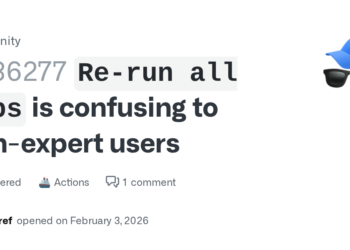Select Language:
If you’re having trouble installing the latest version of HP Support Assistant and keep getting error code -2, you’re not alone. Here’s a simple way to fix the problem.
First, you’ll want to completely uninstall any existing versions of HP Support Assistant from your computer. To do this, go to your Control Panel, find “Programs and Features,” and look for HP Support Assistant. Select it and click “Uninstall.” Restart your laptop afterward to make sure all parts of the old version are removed.
Next, it’s a good idea to double-check that all the files related to HP Support Assistant are gone. Sometimes, leftover files can block a new installation. Open File Explorer and navigate to the folder where HP Support Assistant was installed, typically inside the Program Files folder. If you see any remaining folders or files, delete them.
Now, visit the official HP support page and download the very latest version of HP Support Assistant directly from there. Avoid downloading from the support portal link if it offers an older version, as this can cause conflicts.
Once downloaded, run the installer as an administrator. To do this, right-click on the setup file and select “Run as administrator.” Follow the on-screen prompts carefully, and the installation should complete without error.
This process often clears up issues where the installer is stuck because of leftover files or conflicting versions. Remember, keeping your system up to date can also prevent errors like this in the future. If you run into any problems along the way, don’t hesitate to contact HP support for further assistance.