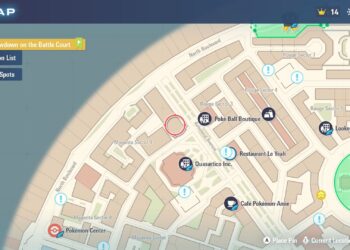Select Language:
If you’ve come across Error 601 while using your HP device, you’re not alone. This error usually points to a battery issue, specifically indicating that the battery’s charge capacity is below 25%. If you’re looking to get your battery back to its full capacity or simply want more hours of use, it might be time for a replacement.
Before jumping into a battery replacement, it’s wise to follow a few troubleshooting steps. Here’s a simple guide to help you check your battery and see if a replacement is indeed necessary.
Start by examining your system to confirm whether the battery needs replacing:
-
Power Down: Shut down your laptop completely before proceeding with any checks.
ADVERTISEMENT -
Remove the Battery: If your model allows it, carefully remove the battery. Take this opportunity to inspect it for any physical damage or swelling, which indicates a need for immediate replacement.
-
Run Battery Tests: Many HP laptops come with built-in diagnostic tools. You can usually access these by pressing F2 or F10 during startup. Follow the on-screen instructions to perform a battery assessment. This will provide you with detailed information about your battery’s health.
-
Check Power Settings: Make sure your power settings are optimized for battery life. Go to your control panel and check the battery settings to ensure everything is set correctly for maximum efficiency.
- Look for Updates: Sometimes, battery-related issues can stem from outdated drivers. Visit HP’s support website to download the latest software and drivers for your device.
If after following these steps your battery still doesn’t hold a charge or if the diagnostic tests indicate it’s failing, it’s likely time to purchase a new battery.
For detailed instructions tailored to your specific HP model, check out the official HP support page here.
Taking these steps can help you determine if you need a new battery, ensuring you get the most out of your HP laptop. If you found this guide helpful, please let others know by accepting it as a solution!