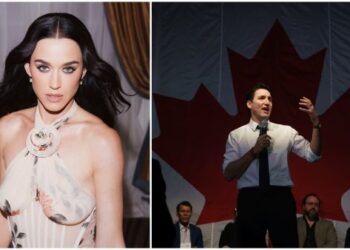Select Language:
If you’re waiting for a response from AWS Support about your account access and it’s been more than a couple of days, it can be frustrating, especially if your training and labs are on hold. Here’s what you can do to move the process along:
First, give it some time, but stay persistent. Many account issues require manual help from AWS support staff, and this can take a little while. Usually, you should hear back within one or two days, even if you don’t get an immediate reply.
Next, update your existing support case. When you do, politely ask for a status update and emphasize how this delay is affecting your ability to continue with your training and learning.
Then, check all your email inboxes, including spam or junk folders, to see if AWS has sent any messages. Sometimes important information or follow-up requests can end up there.
Make sure your contact details in your AWS account are current and accurate so that support can reach you easily if they need more information.
If you work with an AWS Account Manager or an AWS Partner, don’t hesitate to reach out to them. They often have more direct channels for escalating issues and can help push your case forward.
If you are enrolled in a training program or working with an AWS training partner, also consider contacting them. They might have additional resources or alternative ways to help resolve your issue faster.
While you wait, continue to follow up on your support case if needed, as they are the main contact for solving your problem. If the delay becomes too long or significantly impacts your work, mention this in your case updates to underscore the urgency.
By staying proactive and reaching out through these channels, you improve your chances of getting your account back up and running quickly.