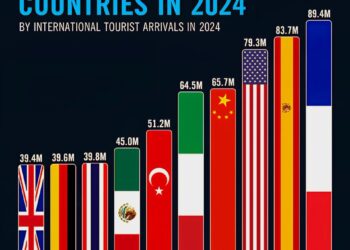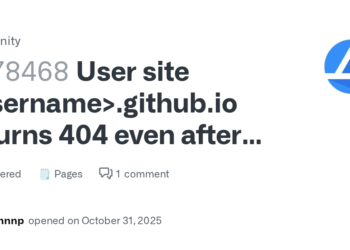Select Language:
If you’re new to AWS, you might run into an error when trying to create a load balancer. This situation is quite common and happens for a few main reasons. Understanding these can help you find a quick solution.
First, even if your account shows that it’s fully activated and has a $200 credit, some AWS services may not be immediately available. Usually, it takes up to 24 hours after you activate your account for all services to become accessible.
Second, AWS sometimes requires a billing history before it will automatically approve the creation of certain resources like load balancers. This is a way to prevent misuse of the services.
Third, new accounts can experience temporary restrictions called API throttling. AWS may limit how often you can create specific resources during the initial setup period.
To solve this problem, here are some steps you can try:
Start by waiting 24 to 48 hours. Often, these issues resolve on their own as your account gets fully set up.
Next, try creating the load balancer in different regions. Sometimes, certain regions may have restrictions that don’t apply elsewhere.
You can also use other AWS services that are working fine to generate activity on your account. This activity can help trigger automatic approval for creating load balancers later on.
If the problem persists, the best option is to contact AWS Support directly. Filing a support case specifically about this issue is usually the fastest way to get help. Be aware that response times for basic support can vary, and in some cases, upgrading your support plan may lead to quicker assistance.
This issue is a known situation where manual intervention from AWS Support is often necessary. Keep in mind, response times can be longer than the usual 24 hours, especially for account-specific problems. By reaching out, you’re increasing the chance of resolving the issue quickly and getting your load balancer up and running smoothly.