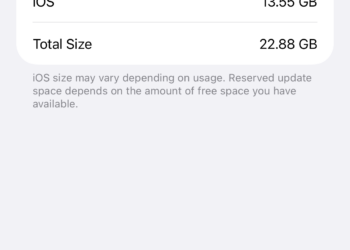Select Language:
If you’ve recently upgraded your device to iOS 26.1 and notice that Apple Intelligence is stuck on “downloading,” don’t worry—there are a few simple steps you can try to fix the issue.
First, try giving your phone a full restart. Sometimes, that alone can resolve minor glitches. If restarting doesn’t help, disconnect from Wi-Fi or cellular networks and then reconnect to see if the download resumes. You can also try switching to a different network—sometimes a weak internet connection can cause downloads to freeze.
Ensure your phone is plugged into a power source the entire time you’re troubleshooting. Keeping your device charged helps prevent interruptions during the download process. If the download still sticks, you might want to pause it and then restart the process. To do this, go to the app or setting that’s downloading and hit pause, then resume it after a few moments.
Lastly, check for any available iOS updates or system status alerts that could be causing the problem. Sometimes Apple servers have temporary issues, and waiting a little while before trying again can help.
If none of these steps work, consider reaching out to Apple Support for further assistance. Most problems like this are manageable with a few simple solutions.