Select Language:
Recently, there’s been significant buzz around lossless audio, leading many to believe that obtaining it requires special gear or a costly streaming service. In reality, you likely already have what you need to enjoy lossless audio.
Let’s explore what lossless audio truly means, what it doesn’t encompass, and how to experience it effectively.
Understanding Lossless Audio
In simple terms, lossless audio refers to digital audio that hasn’t been affected by any lossy compression techniques. While lossless doesn’t always equate to high-resolution formats, most high-res audio formats are lossless. Moreover, lossless isn’t confined to any brand or specific streaming service; any platform can provide lossless audio if it chooses to.
The Importance of Lossless Audio
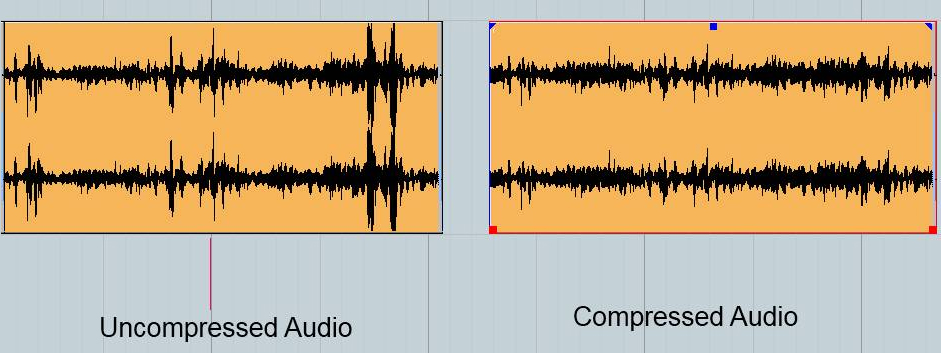
When sound is recorded, engineers often use uncompressed digital formats, capturing every nuance and detail at maximum resolution. This produces exceptional digital recordings. However, these uncompressed files are considerably large, necessitating compression for practical use.
There are two types of compression: lossy and lossless. Lossy compression significantly reduces file size by omitting some original audio data—often in ways that are imperceptible to listeners. In contrast, lossless compression reduces file size without losing any data, ensuring the original sound can be fully reproduced. While lossless files are smaller than uncompressed files, they tend to be much larger than lossy files, making them a worthwhile compromise for those seeking outstanding audio quality.
Identifying Lossless vs. Lossy Audio
Listening closely might help you discern the differences, but if you’re in a noisy setting, that may not be feasible. The easiest method is to check your file’s extension. Files ending in .mp3, .aac, or .ogg are typically lossy formats. In contrast, files ending in .alac, .aiff, .wav, .flac, or other similar extensions are likely lossless.
Since many people now rely on streaming services, understanding the formats each offers is essential. For instance, Apple Music indicates when it streams in lossless or high-resolution formats, but adjustments to data settings could switch you back to lossy compression.
How to Access Lossless Audio

To enjoy lossless audio, ensure you have source material that supports it:
- A streaming service that provides lossless audio
- A CD, SACD, or DVD-Audio disc with a compatible player
- A Blu-ray or UHD Blu-ray disc featuring audio in Dolby TrueHD or DTS-HD Master Audio
- Digital music files stored on your devices in lossless formats
Next, you’ll need a method to playback that content. Services like Apple Music, Tidal, Amazon Music, and Qobuz come equipped with necessary decoders for lossless streaming. If using disc-based media, the player handles the decoding process. For files saved locally, you’ll require compatible software to play them, which is often available for free across various platforms.
Additionally, ensure that your headphones, speakers, or other audio devices aren’t inadvertently compressing the audio. Although wireless listening is convenient, many Bluetooth devices utilize lossy compression when receiving audio signals. Some rare exceptions, like Qualcomm’s aptX Lossless codec, exist, but achieving perfect lossless transmission can be challenging.
To maintain lossless audio quality, you will need:
- A wired connection between your disc player, amplifier, and speakers
- Wireless speakers that use Wi-Fi and enable direct streaming
- A device with a headphone jack, or
- An external digital-to-analog converter (DAC) along with wired headphones
- USB Audio-supporting headphones via USB-C
You May Already Have All You Need
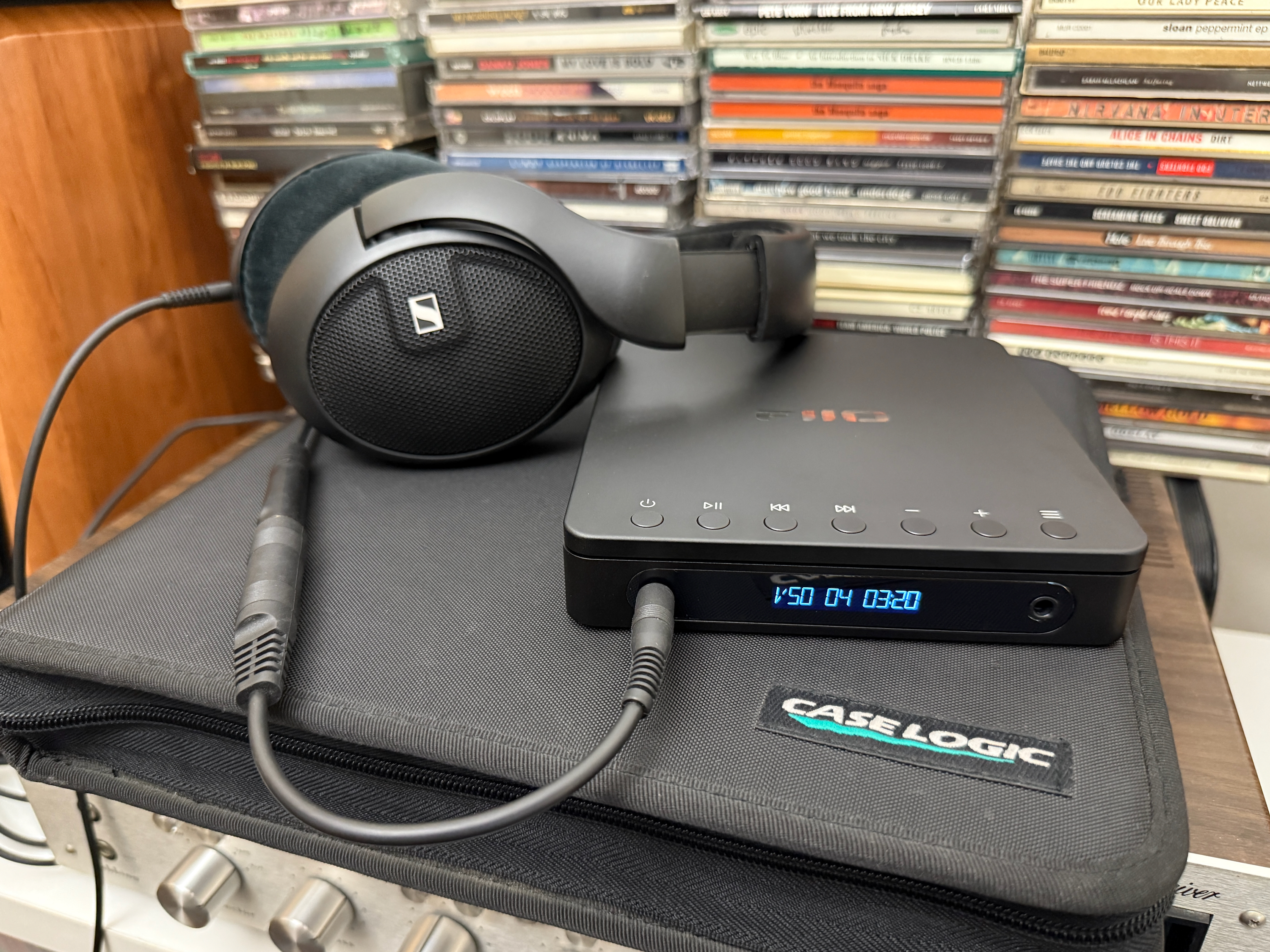
If you possess wired headphones or earbuds, simply connect them to your computer or amplifier to access high-quality audio. Many wireless headphones also come equipped with a cable for wired listening options. As most smartphones lack headphone jacks, an external DAC may be necessary, but basic options like Apple’s lightning or USB-C-to-3.5mm adapter can suffice.
Challenges to Avoid
Here are some potential pitfalls to be mindful of when aiming for lossless listening:
Apple AirPlay 2: While convenient for wireless streaming, AirPlay 2 compresses audio to 256kbps AAC. Although it might not sound poor, it’s not equivalent to lossless audio formats.
Transcoded Files: Simply converting a lossy file (like an MP3) into a lossless format (like FLAC) won’t restore missing audio data. It’s merely a larger file without added information.
Dolby Atmos Music: Though marketed as a broader audio experience, when streamed through supported services, it remains lossy due to file size constraints. Options exist for obtaining lossless Dolby Atmos through digital downloads or select physical media, so be informed when shopping.



