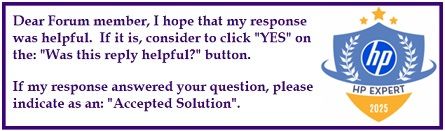Select Language:
If you’re wondering whether your HP Pavilion Desktop 570-p056 can run Windows 11, here’s what you need to know. Your computer uses a Lubin motherboard based on Intel’s 7th-generation Kaby Lake platform. While you’ve already upgraded your power supply and graphics card and Windows 11 is running fine, some limitations are important to understand.
First, your motherboard can support a more powerful processor, up to an Intel Core i7-7700K. But it doesn’t support newer CPUs from Intel’s 8th generation or later, which Microsoft lists as compatible with Windows 11. This isn’t something that a BIOS update from HP can fix because it’s a hardware limit. The motherboard was designed for 7th-gen processors, and HP’s BIOS updates only support hardware that was originally intended for that platform.
Fortunately, your motherboard already has TPM 2.0, which is one of the Windows 11 requirements. The BIOS also supports UEFI mode, but since your system isn’t officially supported for Windows 11, HP has not released and likely won’t release a BIOS update to make it fully certified for Windows 11.
What does this mean for you? Since your system is running Windows 11 smoothly and your hardware supports TPM 2.0 and UEFI, you can continue using Windows 11 without issues. Keep in mind, though, that HP will not release BIOS updates to add official Windows 11 support or support for newer CPUs on this model.
In summary, your PC can run Windows 11 thanks to its TPM 2.0 and UEFI, but the motherboard’s hardware limits prevent it from being officially certified for Windows 11 by Microsoft. You can keep using your current setup, but don’t expect HP to release updates that change that status.