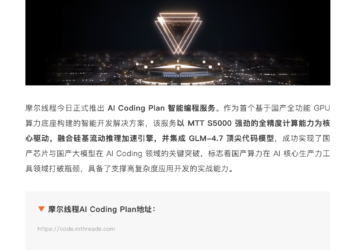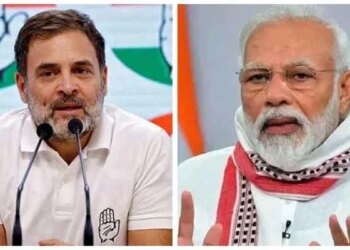Select Language:
Thinking about upgrading the RAM on your HP Pavilion x360 15 Convertible PC but not sure how much it can handle? You’re not alone. When it comes to knowing the right amount of RAM your laptop supports, it can be confusing because different sources sometimes show conflicting information. Here’s a simple way to figure it out so you can upgrade confidently.
First, check the official HP website or the user manual for your specific model. For the HP Pavilion x360 15-er1000, HP lists the maximum RAM as 16GB. The official specifications are the most reliable source because they’re provided by the manufacturer. If you’re only seeing 16GB listed, that’s probably the limit for your device.
While some websites and your Windows system information might suggest higher values, it’s best to stick with what the manufacturer recommends. Sometimes, third-party sites include maximum potential limits, but your device might not support that capacity effectively or might not support upgrades beyond a certain point.
To double-check, you can also look at your current system information. On Windows, press the Windows key + R, type “msinfo32,” hit enter, and look for the “Installed Physical Memory (RAM)” section. This can give you an idea of what the system recognizes and supports.
In your case, since HP lists 16GB as the maximum, it’s safest to plan for upgrades up to that amount. If you want to upgrade, consider purchasing two 8GB RAM sticks to reach the 16GB limit. Ensure you buy compatible DDR4 RAM modules and, if you’re not comfortable installing them yourself, consider having a professional do it for you.
Remember, going beyond what your manufacturer states isn’t recommended and could cause issues with your laptop. Sticking with the official specs ensures the best performance and longevity of your device.