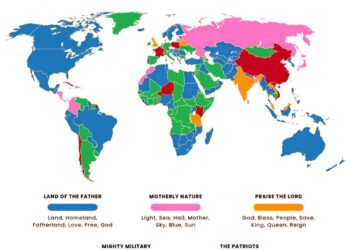Select Language:
If you want to figure out how much RAM your computer can support, you can easily find this information yourself with a quick process. Here’s a simple step-by-step guide to help you do it:
First, click on the start menu and type “cmd” into the search box. When the Command Prompt app appears, right-click on it and choose “Run as administrator.” This opens up the command prompt window with the necessary permissions.
Next, type in the command: wmic memphysical get maxcapacityEx and then press Enter. This command will display the maximum amount of RAM your motherboard can support.
To understand this number in gigabytes (GB), divide the value shown by (1024 x 1024). This will give you the maximum RAM capacity your system can handle in a familiar, easy-to-understand format.
By following these simple steps, you can quickly find out your computer’s RAM limit without needing any special tools or software. This can help you plan your upgrades or troubleshoot your system more effectively.