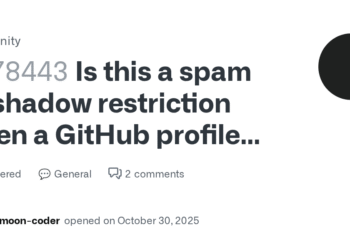Select Language:
If you want to host an Angular website on Amazon S3, it’s quite straightforward and a good way to save costs while keeping your site reliable and scalable. Angular apps are built as static files, including HTML, CSS, and JavaScript, which can be easily uploaded to an S3 bucket set up for static website hosting.
Here’s how you can do it step-by-step:
First, prepare your Angular application for deployment. Run the command ng build --prod in your terminal or command prompt. This creates optimized static files ready for deployment.
Next, create a new S3 bucket in your AWS account. Make sure it has a unique name that’s easy to remember.
After creating your bucket, set it up for static website hosting. You’ll need to specify an index document, typically named “index.html,” and also set up an error document. For single-page apps like Angular, make sure to set the error document to “index.html” as well. This helps handle route navigation smoothly when users refresh the page or visit deep links directly.
Once your bucket is configured, update the permissions to allow public access. You will need to set the appropriate bucket policies so that anyone can view the website files without restrictions.
Finally, upload all the files from your Angular build folder into the S3 bucket. Once uploaded, your website will be live and accessible via the public URL provided by AWS.
Hosting Angular on S3 works perfectly because the framework runs entirely in the browser after the initial load. This static hosting solution is cost-effective, highly available, and scalable, making it an excellent choice for Angular applications.
For additional help, you can explore official AWS documentation and tutorials which provide clear examples and detailed steps to guide you through the process.