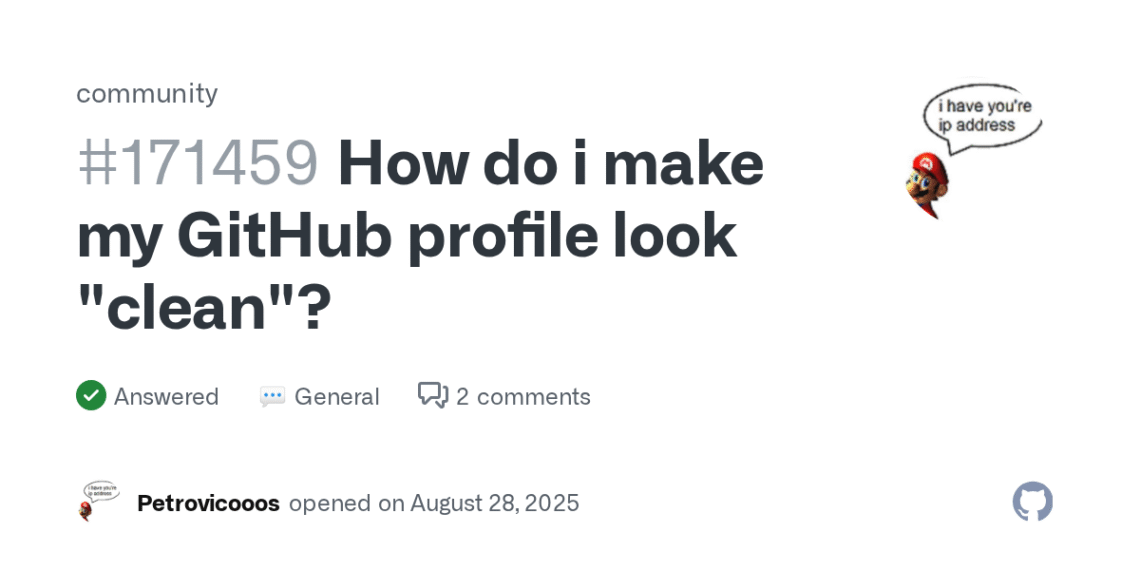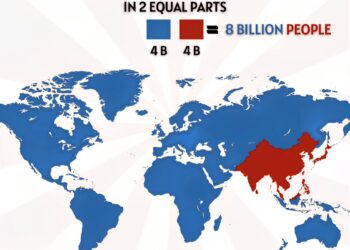Select Language:
Hey Petrovicooos! You’re not alone in wondering how to make your GitHub profile stand out. One of the coolest ways to do this is by creating a custom “About Me” section, which is really just a special README file on a repository named after your username. Here’s a simple step-by-step guide on how to set this up:
First, go to GitHub and create a new repository. Make sure to name it exactly the same as your GitHub username, for example, Petrovicooos. During the creation process, be sure to check the box that says “Add a README file.” Once you create the repository, GitHub will automatically display the contents of this README on your profile page, acting like a personalized homepage.
Next, it’s time to customize your README. You can include various sections to make it more personal and informative. For example, write a brief bio about who you are and what you’re learning right now. You can also showcase the technologies you work with, using icons or badges to make it look appealing. Including some GitHub stats with widgets can also give visitors a quick overview of your activity. Don’t forget to add links to your social media profiles or a link to your portfolio if you have one.
Just keep it simple and authentic—this is your chance to give friends, potential employers, or collaborators a quick glimpse of who you are and what you do. By following these steps, you’ll establish a standout profile that genuinely reflects you!