Select Language:
The PlayStation Portal may not have been the exact mobile handheld experience that many were hoping for, but it fulfills its role effectively as a companion device. Users who acquired one have often appreciated the ability to stream their console games on the portable display. Nonetheless, gaming enthusiasts still yearn for a true handheld gaming console. While that aspiration isn’t fully realized yet, the latest PlayStation Portal functionality gets us closer than ever. Here’s a guide on using the PlayStation Portal to stream PS5 games directly from the cloud without needing a console.
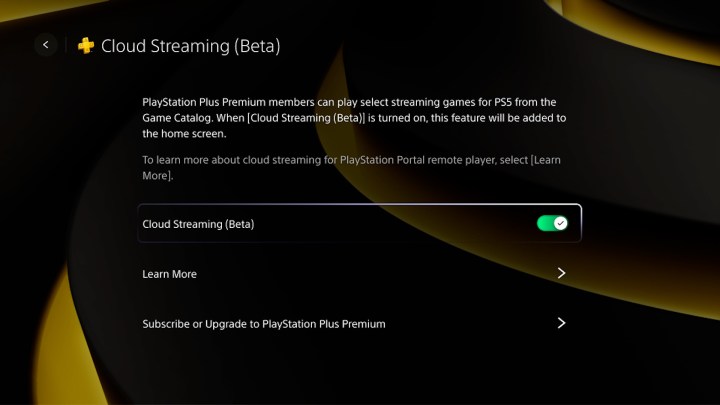
How to stream PS5 games from the cloud on PlayStation Portal
An update has enabled the PlayStation Portal to stream certain PS5 titles directly via the cloud—no PS5 console necessary. This means you can enjoy some of the finest PS5 games without being in close proximity to a console. Here’s how to set it up:
Step 1: Power on your PlayStation Portal.
Step 2: Access the Quick Menu and select Settings.
Step 3: Choose Cloud Streaming (Beta) from the menu.
Step 4: Enable the Cloud Streaming (Beta) option.
Step 5: Return to the home screen where you will find a new option for cloud streaming games directly over the internet.
Keep in mind that, since this feature is still in beta, there are certain restrictions. A PS+ Premium subscription and a robust internet connection are necessary for streaming to function correctly. Additionally, not all games on Premium are available for cloud streaming; only around 120 PS5 titles are eligible, with no PS4 or PS3 options currently offered. Furthermore, access to game trials and some features like party chat or game invitations are not available at this time.
As the beta progresses, we anticipate more games and functionalities will be introduced in its final version.





