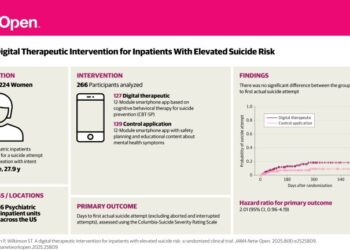Select Language:
If you’ve just purchased an HP ProDesk 600 G4 MT and want to upgrade your power supply unit (PSU) from the stock 250W to a more powerful 350W or 400W, you’re in the right place. A power supply upgrade is a great way to enhance your system’s performance and support any additional hardware you might want to add in the future. Here’s a step-by-step guide on how to successfully upgrade your PSU.
First, gather your tools and materials. You will need:
1. A compatible PSU (350W or 400W)
2. A screwdriver (usually a Phillips head)
3. An anti-static wrist strap (optional, but recommended)
4. Zip ties or cable management clips (for tidiness)
Now, let’s get started on the upgrade process.
Begin by ensuring your safety and the safety of your computer. Power down your HP ProDesk and unplug the power cord from the wall. If you have any external devices like a monitor or printer, disconnect those as well.
Next, open the case of your HP ProDesk. Locate the screws on the back of the case that secure the side panel and remove them. Gently slide the panel off to expose the internal components.
Before touching any internal parts, it’s a good idea to use an anti-static wrist strap to prevent any static electricity from damaging your computer’s components. If you don’t have one, simply touch a metal part of the case to discharge any static.
Now, locate the existing 250W power supply. It will usually be a rectangular box mounted at the back of the case. Identify the screws that hold it in place and carefully remove them. Once unscrewed, disconnect the power cables from the motherboard and any other components, such as hard drives and graphics cards. Take your time with the connectors; if you’re having trouble, gently wiggle them while pulling them out.
With the old PSU removed, it’s time to install your new power supply. Position the 350W or 400W PSU in the same spot where the old one was. Secure it with the screws you removed earlier. Make sure the fan of the PSU is oriented correctly for airflow, typically facing outward.
Next, reconnect the power cables from the new PSU to the motherboard and any other components. Make sure to connect all necessary cables, including the 24-pin motherboard connector and 4-pin CPU connector. Refer to the instructions that came with your new PSU to ensure you’re connecting everything correctly.
Once everything is connected, take a moment to tidy up the cables. Use zip ties or cable clips to manage any excess cable lengths and keep your case organized. This helps improve airflow and makes your system easier to work on in the future.
Finally, replace the side panel of the case and secure it with the screws you removed earlier. Plug everything back in, including your power cord and peripherals.
Power up your HP ProDesk 600 G4 MT and watch as your system comes to life with its new power supply. You should notice improved performance, especially if you decide to add new components down the line.
If you’ve followed these steps, your PSU upgrade should be complete, allowing you to enjoy the enhanced functionality and reliability of your upgraded system. Happy computing!