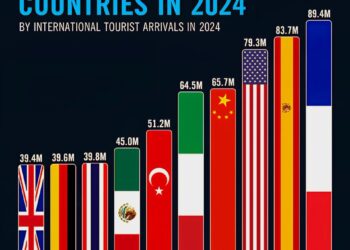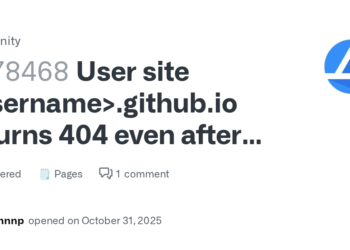Select Language:
If you want to keep track of your AWS billing details, here’s a simple way to do it. First, sign in to your AWS account. Once logged in, go directly to the billing page by visiting this URL: https://us-east-1.console.aws.amazon.com/billing/home?region=us-east-1#/bills. This page will show you your current bill details, including any charges for services like KMS. For example, if your AWS bill shows a charge of $3.24 for KMS in the Tokyo region, but since you’re paying with credits, the total amount due might be $0.
If you’ve set up the AWS Cost and Usage Report (CUR), you can also check your billing information there. The link for more details about tracking your free-tier usage is: https://docs.aws.amazon.com/awsaccountbilling/latest/aboutv2/tracking-free-tier-usage.html.
For newer AWS accounts created after July 15, 2025, there’s a handy way to monitor your free account status. You can check your free tier expiration date, remaining credits, and days left through the AWS Cost and Usage Report widget on the AWS Management Console, or use the AWS SDK and CLI to get this information programmatically. Additionally, AWS will send email alerts when your credit balance is low or when you’re nearing the end of your free-tier period. This helps you stay on top of your usage without any surprises.