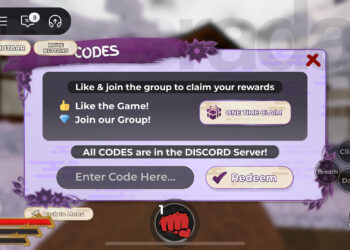Select Language:
Looking to upgrade your laptop or desktop with a new SSD but feeling overwhelmed by the many options out there? Choosing the right SSD can seem tricky, but with a few simple steps, you can find the perfect fit for your needs.
First, check what type of SSD your device supports. Most modern laptops and desktops use NVMe SSDs because they are faster, but some older models might only support SATA SSDs. To be sure, look up your device’s specifications or open it up to see the type of slot available.
Next, consider the size and capacity you need. If you mostly use your computer for browsing, emails, and streaming, a 250GB or 500GB SSD should do the trick. For more storage for photos, videos, or games, go for 1TB or even 2TB options.
Speed is important too. NVMe SSDs are generally faster than SATA SSDs, which means quicker boot times and faster file transfers. If you often work with large files or do video editing, an NVMe drive will give you a noticeable boost.
Brand reputation matters as well. Pick from trusted brands like Samsung, Western Digital, Crucial, or Kingston. They usually offer reliable products and good warranties.
Finally, make sure the SSD you choose matches your budget. Prices vary based on size and speed, but investing a little more can give you a longer-lasting, more efficient drive.
By following these simple tips—checking compatibility, considering storage needs, prioritizing speed, choosing reputable brands, and staying within budget—you’ll find the perfect SSD to speed up your computer and improve your overall experience.