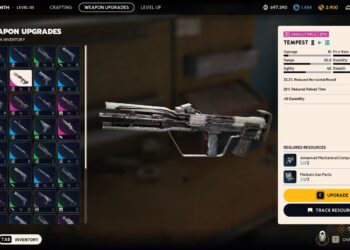Select Language:
There are numerous reasons you might wish to alter the language on your PlayStation 5. Whether you’re in a bilingual home or you’ve bought the console from someone whose preferred language is different, changing the language is a straightforward process that will get you back to gaming in no time.
Steps to Change the Language on Your PS5
To change the language setting on your PS5, just follow these steps:
Step 1: Click on the Settings icon, which can be found at the top right corner of the home screen.
Step 2: From the menu, select System.
Step 3: Choose Language from the options presented.
Step 4: Select Console Language and pick the preferred language you want your PS5 to display.