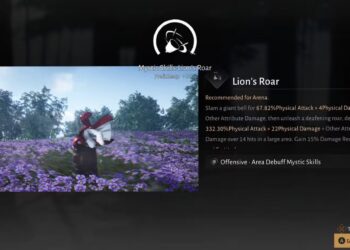Select Language:
If you’re trying to use Amazon OpenSearch Service with your free tier account, good news—you can! The AWS Free Tier for OpenSearch gives you up to 750 hours each month with a t2.small.search or t3.small.search instance, plus 10 GB of optional Amazon EBS storage each month.
However, if you’re seeing a message about incomplete signup or being unable to access the service, it might be because your account isn’t fully activated yet. Even if you’ve finished setting up your account, some activation steps could still be pending. Here’s what to do to fully activate your AWS account and get access to OpenSearch:
First, make sure you’ve added a valid payment method. AWS needs this to verify your account. Next, verify your phone number—this step confirms your identity. Lastly, select a support plan, even the free Basic plan, so your account is fully active.
Once your account is fully activated, you can create an OpenSearch domain. When doing this, it’s helpful to choose the correct options to stay within the free tier:
– Select “Domain without standby” as your deployment choice.
– Change the “Instance Family” to “General Purpose.”
– Then, pick “t3.small.search” as your instance type, which is included in the free tier.
If you have completed all these steps and still see the incomplete signup message, the best next move is to contact AWS Support for assistance. They can help resolve account issues so you can start using OpenSearch without trouble.
Remember, these steps are designed to help you get started smoothly with Amazon OpenSearch service under the free tier.