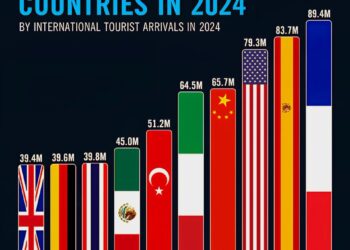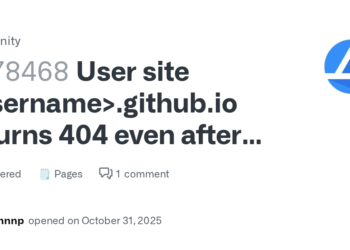Select Language:
If you’re trying to access an Amazon Monitron project but aren’t sure how, it’s likely because you haven’t received the proper invitation link yet. When someone adds you to a project, they should send you an email with a special link that lets you join the project.
Here’s what you should do to gain access:
First, check your email carefully. If you’ve been invited, you should find an email that includes a link to open the project. Sometimes, the email also contains a download link for the Amazon Monitron mobile app, which might be helpful.
If you didn’t receive the email, contact the person who manages the project—this is usually the project administrator. Ask them to resend the invitation email with the project link. They can do this by opening the Amazon Monitron console, going to the Projects page, selecting the right project, and clicking on “Email instructions” for your user account. Once they send that to you, use the link in the email to access the project.
In some cases, you might have been added but didn’t get the email. The administrator should double-check that you’ve been added correctly to the project and, if necessary, to any related systems like IAM Identity Center. Sometimes, issues with adding users can prevent the invitation from reaching you.
Remember, to access the project, you need to be specifically added by the administrator. Without the right link, you won’t be able to join the project—even if you can log into the Monitron console. Make sure to get that invitation link, and you’ll be able to access your project smoothly.