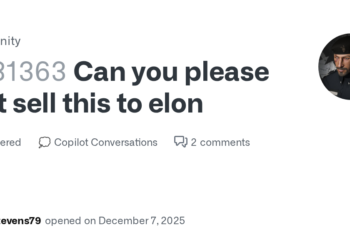Select Language:
If you’re trying to set up your M6 K010dx but notice that it doesn’t support a touch screen display, don’t worry — you just need to pick the right display cable. The key difference is that the display cables for touch screen models are different from those for non-touch screens.
Here’s how you can figure out which parts you need and what to do:
First, check whether your model is the M6 K025dx or the M6 K010dx. The parts are different for each.
For the M6 K025dx, you will need these parts:
- Part 725455-001, which is a 15.6-inch display raw panel with LED backlight in HD resolution.
- Part 727460-001, which is the display HU (unit that includes the screen and the touch sensor) for 15.6 inches, HD, with LED and MDS (multi-touch sensing).
You can find these parts listed on HP PartSurfer here.
For the M6 K010dx, the parts are:
- Part 725454-001 for the 15.6-inch display raw panel with LED backlight in HD.
- Part 727462-001 for the 15.6-inch display HU, HD, LED, with MDS.
Before purchasing, make sure to double-check whether your device’s display is touch or non-touch, so you order the correct cable and parts. If your goal is to upgrade or swap the display, matching the display model to your original setup will save you time and effort.
When installing or replacing the parts, handle each component carefully, connect the cables properly, and ensure everything is securely attached before powering it back on. This way, your display will work correctly without any issues.