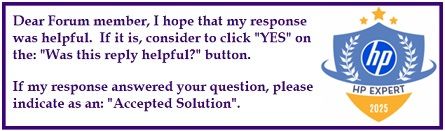Select Language:
If you’re wondering whether using a quality PCIe 6-pin to 8-pin adapter cable is safe, here’s what you need to know. Many people worry about fire hazards when using adapters, but it’s generally safe if you’re using a good quality cable and understand the power limits.
Each PCIe power cable is designed to supply up to 216 watts of power. So, even if your graphics card, like an RTX 3080, pulls around 320 watts at full load, it still falls within a safe range. Here’s how it works: if a card draws 320 watts, dividing that by twice the cable’s capacity (2 x 216 watts) gives roughly 74%. This means the power load is well under the cable’s maximum capability, reducing the risk of overheating or fire.
In practice, I’ve personally installed a high-powered graphics card, like the RTX 3080, in my HP Z440 Workstation without any incidents. I also added a GTX 980 Ti, which has a lower power draw of about 250 watts. To keep temperatures in check, I used MSI Afterburner to make sure the cooling fans ran at least at 50%, and I installed an extra case fan for better airflow. Since then, I haven’t experienced any heat or fire issues.
So, if you’re using a reputable, quality adapter and your setup has proper cooling, the risk is minimal. Make sure to monitor your system temperatures and ensure your power supply can handle the load. This way, you can enjoy your powerful graphics card safely without worries.