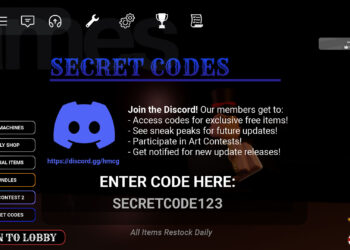Select Language:
If you’re seeing an error when trying to access Amazon Bedrock foundation models, don’t worry—you’re not alone. This usually happens because getting permission to use these models isn’t automatic. Even if your IAM permissions are set up correctly, you still need special approval to access the models.
Here’s what you need to do to solve this problem:
First, check your default process. Normally, you would go to the Amazon Bedrock console, find the “Model access” section, pick the models you want, and submit a request for access there. This is the usual way for standard AWS accounts.
However, if your account is part of an AWS Organization or has additional restrictions, things might be different. Sometimes, your organization’s policies or Service Control Policies (SCPs) prevent you from requesting access on your own.
If your account shows a message that suggests you create a support case, you should contact AWS Support directly. Even if you don’t have a paid support plan, you can open a support case under “Account and Billing” for free. When you reach out, explain that you’re trying to access Bedrock models but keep seeing an authorization error. Include details about why you need the models for your project.
If your account is managed through an organization, reach out to your AWS account administrator. They can review and adjust the organization’s policies to allow model access or submit the request on your behalf.
Remember, approval sometimes involves a formal process, especially if your account has additional restrictions. Following these steps should help you get the access you need.
Sources for reference: