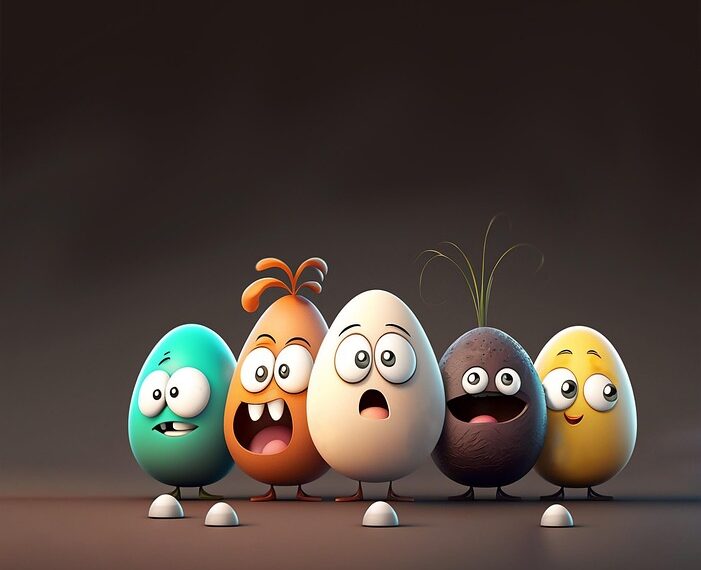Select Language:
If you’ve recently updated to iOS 18.4 on your iPhone 15 Pro and are having trouble finding the writing shortcut on your keyboard, you’re not alone! Many users are experiencing similar issues, especially with new updates that may have introduced some glitches. Here’s a step-by-step guide on how to troubleshoot the problem and get your writing tool back where it belongs.
Step 1: Check Your Keyboard Settings
First, double-check your keyboard settings. Go to your iPhone’s Settings and navigate to General > Keyboard. Here, ensure that all the relevant options are enabled. If you’re using a third-party keyboard, consider switching back to the default Apple keyboard to see if that resolves the issue.
Step 2: Restart Your Device
Sometimes a simple restart can fix minor glitches. To reboot your iPhone, press and hold the side button and one of the volume buttons until the slider appears. Slide to power off, wait a few moments, and then turn your device back on.
Step 3: Reinstall the Writing Tool
If the writing tool is a separate app or feature, try uninstalling and then reinstalling it. Sometimes updates can cause temporary issues, and reinstalling can refresh the app’s functionality.
Step 4: Update Your iPhone
Make sure your iPhone is running the latest version of iOS. Apple frequently releases updates that fix bugs and improve performance. To check for updates, go to Settings > General > Software Update and follow any prompts to install the latest version.
Step 5: Reset All Settings
If the problem persists, you might want to reset all your settings. This will not erase your personal data but will reset system settings such as Wi-Fi passwords and wallpapers. To proceed, go to Settings > General > Transfer or Reset iPhone > Reset > Reset All Settings.
Step 6: Contact Apple Support
If you’ve tried all of the above steps and are still experiencing issues, it might be time to reach out to Apple Support. They can provide assistance specific to your device and help resolve any software-related issues.
By following these steps, you should be able to restore the writing shortcut on your iPhone 15 Pro and enjoy a smoother typing experience. If you’ve found a solution or workaround for the issue, feel free to share it in the comments!