According to a recent report, Google RCS has a richer function and will replace now SMS all over the world. This feature is now available all over the world, and it will replace SMS.
According to Google’s announcement, this feature can be used worldwide through the Google Messages application. Google RCS messaging is similar to Apple’s iMessage.
The RCS messaging provides all users of Androids with rich messages without using applications like WhatsApp or Messenger.
Google provides chat functions based on open rich communication service RCS standard in messages through cooperating with carrier networks in certain countries and regions.
A user will be able to send and receive the best quality photos and videos chat via WiFi or data with the help of this upgraded chat function compared to regular SMS messages. It will also help you to know when the receiver saw your message.

There has been global promotion done of the RCS chat function. On the Android ecosystem, this modern messaging platform will be popular for everyone. Users worldwide using messages will be able to receive modern chat features from their carrier or directly from Google.
RCS will provide more security than SMS. It will be using end to end encryption to make sure that no users or other third parties are reading your message’s content. Google will be testing this messaging platform to gain users’ feedback.
This end-to-end encryption function will be available when both the receiver and sender have installed Google Messages and activated the chat function. To enable access to the latest features, please update the app to the latest version. You can install the app and activate the chat function alternatively.
It will be very difficult for RSC to replace traditional SMS. Surely it is going to take some time for the RSC to replace the traditional SMS completely.
How to Get Google RCS Messaging App in Android?
This is how you can get or enable Google RCS Messaging App in Android;
Total Time: 5 minutes
Open Google Play Store.
Search “Google Messages” and install it.
Open the Google Messages app.
On the upper-right corner, tap the tree dots.
Goto Settings by tapping it.
Goto Chat features.
Enter your Mobile number.
Tap continue. and you’re DONE!
Still have any question? Let us know in the comments box.

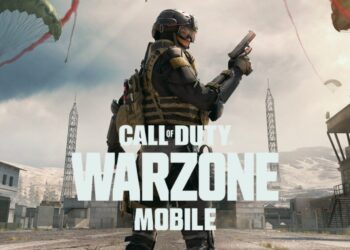



![Top 10 Best Weather Apps in [year] (Accurate Forecast) 7 Top 10 Best Weather Apps In 2024 (Accurate Forecast)](https://www.digitalphablet.com/wp-content/uploads/2024/01/Weather-app-w1400h1400-350x250.jpg)


![Best Youtube Video Downloader (for 1080, 4k Quality) [year] 9 A smartphone with a logo of youtube](https://www.digitalphablet.com/wp-content/uploads/2024/04/a-smartphone-with-a-logo-of-youtube-stockpack-pexels-350x250.jpg)