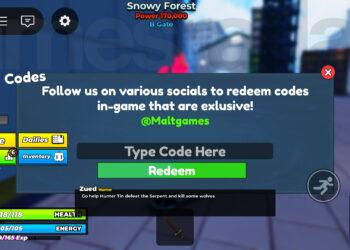Select Language:
The Monster Hunter Wilds game allows you to change the appearance of your Hunter and Palico, but this feature requires premium vouchers. If you’ve played Monster Hunter World or Rise, this system probably isn’t new to you. Many games use similar methods to restrict cosmetic changes through in-game purchases. If you’re unsure about how to utilize these vouchers, here’s a straightforward guide to changing your appearance in Monster Hunter Wilds.
How to Change Your Character Appearance in Monster Hunter Wilds
To change your appearance in Monster Hunter Wilds, you will need a Character Edit Voucher for your Hunter or a Palico Edit Voucher for your Palico. These can be purchased through your console’s online store.
Keep in mind that elements like your Hunter’s hair, facial hair, and makeup can be modified in-game using the Appearance Menu in your tent. We’ve provided details on this below, so if you just want a minor style tweak, you may not need to buy a voucher!
Here’s a step-by-step guide on how to use an edit voucher in Monster Hunter Wilds:
- Select “start game” from the main menu.
- Move the cursor over the character/save file you wish to modify.
- Press “Edit Character” (Square on PS5 controller).
- Choose to edit either your Hunter or your Palico’s appearance (If you lack the necessary voucher, these options will be unavailable).
You will then access the character creation screen, similar to the one you used at the game’s beginning. Don’t worry, the vouchers are only charged when you save the edited character, so you can preview changes and exit if you decide against making alterations. However, this does mean you might end up purchasing a voucher that you don’t use.
If you participated in the MH Wilds beta, you can import your characters from that version, which means you could take advantage of free character edits to create great Hunters and Palicos. This will let you dive into the action right away, focusing on mastering all the amazing weapons in Monster Hunter Wilds.
Changing Appearance in Monster Hunter Wilds Without Vouchers

As noted earlier, you can make certain cosmetic changes to your Hunter in Monster Hunter Wilds by visiting your tent. This includes modifications to:
- Hair, Eyebrows, and Facial Hair
- Pitch of Voice
- Eye Color
- Walk Animation (Bearing)
- Voice Pitch (note: you cannot change the voice itself)
- Clothing and Underclothes
- Makeup and Face Paint
- Palico Cosmetics and Fur
You also have several options for altering your armor’s appearance. To use your tent for more cosmetic adjustments, follow these steps:
- Enter the Main Tent in the Hunter’s Base Camp.
- Navigate to the rightmost tab in the menu.
- Select the “change appearance” option.
Try these free appearance-changing options before purchasing a voucher, as they might help you achieve the desired look without spending any money. However, if you need to modify features like your character’s face or body but don’t want to start over, then vouchers will be necessary.