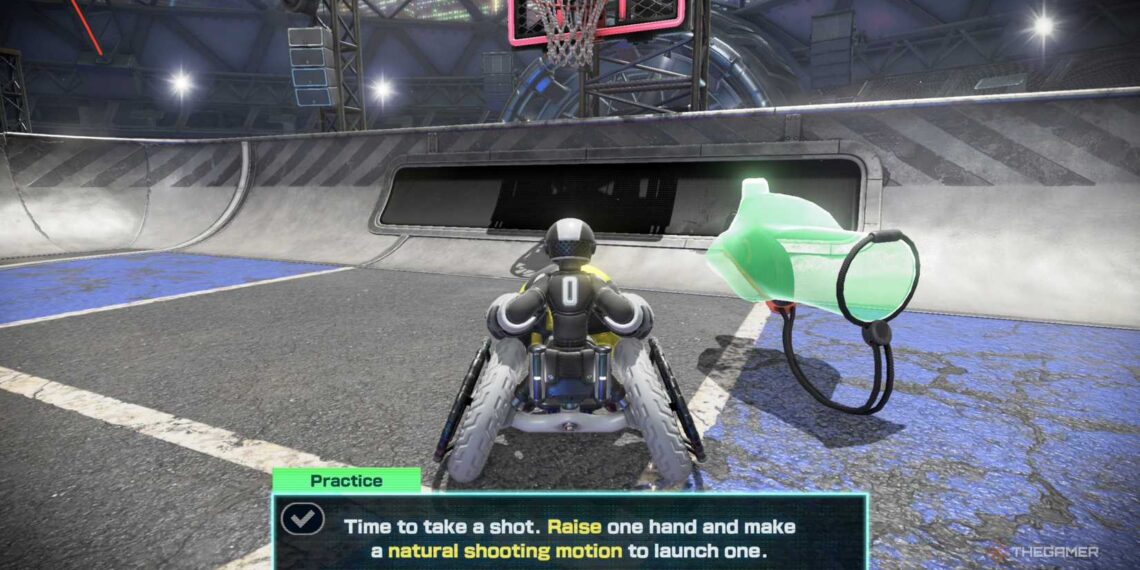Select Language:
Drag x Drive is one of the launch titles for the Nintendo Switch 2, offering a unique way to play. You control your character by using the Joy-Con’s motion sensor as a mouse. You can hold the Joy-Con on a small table or on your lap, but the recommended method is to keep it on your legs for better control.
There are some useful tricks that the game doesn’t directly teach you. The tutorial and onboarding process aren’t very good, which makes you miss important mechanics or things to try. That’s why we’ve put together these beginner tips to help you enjoy Drag x Drive to the fullest.
Complete the Tutorial and Never Do It Again
When you first start Drag x Drive, you’ll be thrown into a tutorial right away. It’s essential because the game relies on the Joy-Con’s motion sensors (no compatible with Pro Controller or other controllers). The tutorial explains how to move and make a basic shot, and driving your wheelchair feels natural, but that’s about it. To improve, practice different tricks in various situations and don’t rely solely on the tutorial’s explanations—these are often only shown as text in a menu. Spend a few minutes mastering the basics, then let autopilot handle the rest. You can access the tutorial later if needed, but it’s better to learn by playing and trying things out yourself.
Don’t Jump Into Player Matches Too Quickly
After finishing your first practice game against bots, the game will automatically match you with real players. Playing one real match isn’t bad — it gives you a taste of the game. But after that, you’ll get stuck waiting in a queue for the next match. Since the game doesn’t do a great job explaining the tricks you can do, it’s best to exit the multiplayer lobby and spend some offline time practicing your skills—more on that below.
Shooting Contest Is the Best Minigame for Beginners
In the offline playground, there are many minigames you can do alone. Some may seem silly, just for fun, but others are good for training. The Shooting Contest is a great example. It’s found in two versions on a court with a single basket. It’s a perfect way to practice shooting because no one is bothering you, but there are multiple balls and a time limit that makes you focus on improving. These elements make it more beneficial than playing on regular courts.
Spend Some Hours Earning Trophies Offline
You’ll see a trophy icon with a number on the right side of the screen, representing the trophies you can earn. Earning trophies involves beating records in minigames or winning against bots for the first time. You get one trophy for each minigame you complete successfully, and another for your first win against a bot with a different difficulty level. Earning all trophies won’t take long—just a few hours—and it’s an excellent way to practice before taking on real players.
When Your Team Scores, Return to Your Side Properly
After scoring, the ball will appear in the opposing team’s area, and you can’t touch it. You need to go back to your side and wait for the next play. Instead of turning around normally, make it a habit to drive backwards to return to your side. While it’s a bit slower, it keeps you constantly facing your opponents, reducing surprises from behind.
Your Driver Doesn’t Make Much Difference in the Beginning
After the tutorial, you can change your driver by opening the pause menu and selecting “Player Style.” There are three options, each with different attributes—bigger drivers are better for charging, smaller ones are faster. However, early on, these differences aren’t very noticeable. It’s best to stick with the default driver, as it’s balanced and helps you learn the game. As you progress, you can explore other options.
Change Menu Controls to Use the Stick
If you prefer navigating menus with the analog stick, you can change this setting. Open the pause menu, go to the Help tab, then Settings, and switch the last option for “Type in Menu Controls.” It’s more comfortable for longer play sessions. You can also keep the scoreboard visible if you prefer.
Always Wait Until the Last Second to Toss the Ball
When there are ten seconds remaining in a game, a timer will appear, signaling the countdown. Use this time to get close to the basket, dodge opponents, and prepare your shot. Shoot at the last second, just like in basketball, so the ball isn’t caught or blocked. Even if the timer hits zero, the shot will still go through if you release the ball before it ends, giving you a final chance to score and turn the game around. A slow-motion moment plays as the ball is in mid-air, adding a cinematic touch.
Drive From the Sides to Tackle Opponents
The best way to challenge a player with the ball is to approach from the sides instead of straight in front. Charging head-on can work sometimes, but running from the sides makes it easier to follow their movements and track their turns. It also gives you better control and reduces chances of missing or being pushed aside. Charging opponents without the ball is also effective for disrupting their passing or helping your teammate.
Keep Clapping Throughout the Game
This might sound funny, but you can mimic clapping with your Joy-Con at any time. Your character will clap along with the sound effects. While it may seem trivial, it can be part of mind games—start clapping whenever your team scores to throw off your opponents. It might annoy them, causing mistakes or looser defenses, giving you an edge.
This collection of tips should help you build confidence and improve your skills in Drag x Drive, especially before jumping into competitive matches online.