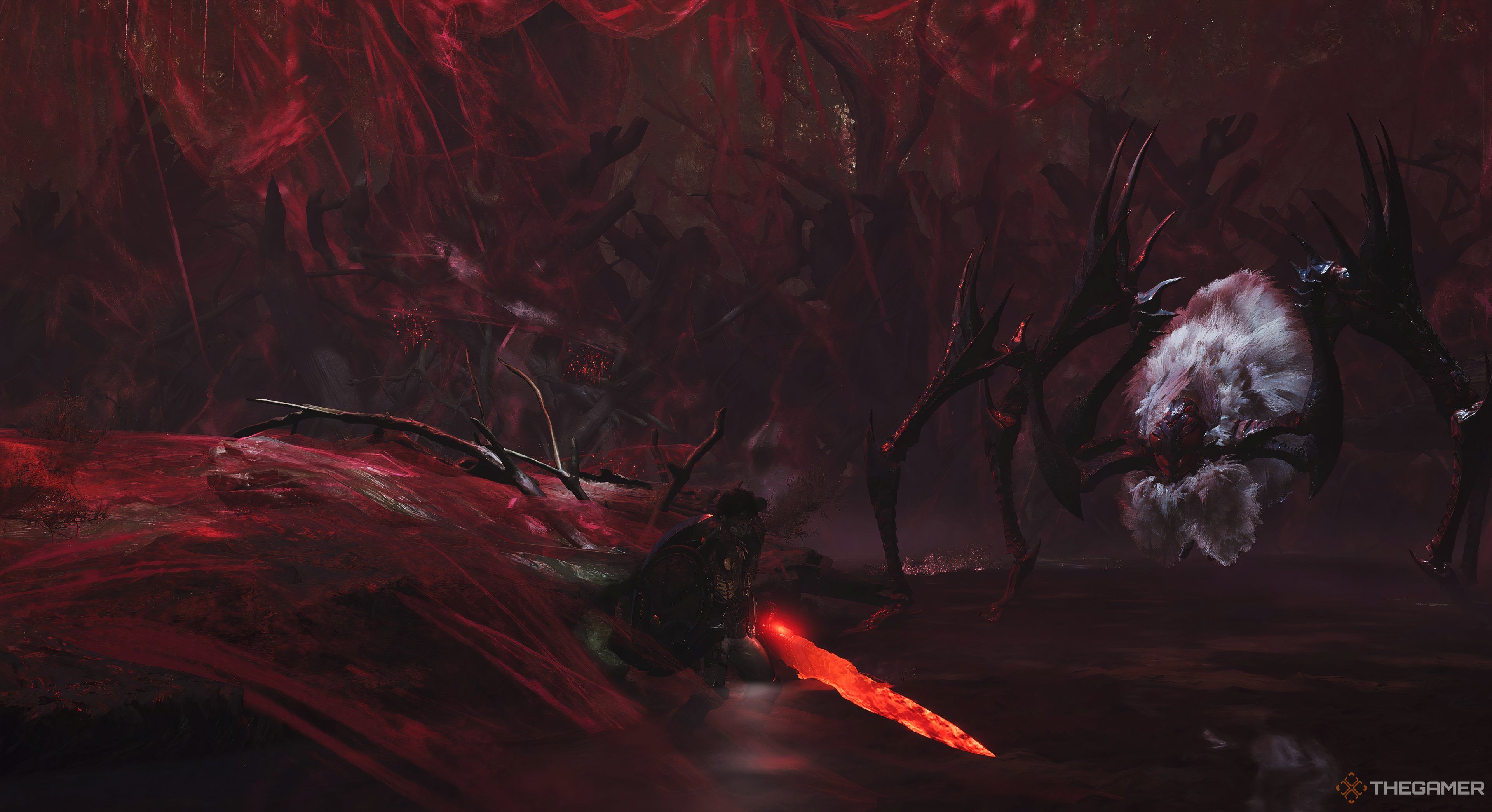Select Language:
Getting the Twitch Drops for Monster Hunter Wilds could be a smart move. This role-playing game (RPG) features a notable learning curve, making the early stages quite challenging. By securing these Drops, you can have an advantage over your fellow players right from the beginning.
Even though you’ll find many of these items in the game, it’s nice to have a boost to get you started. Before you go for the Twitch Drop associated with Monster Hunter Wilds, make sure to check out this guide to understand the process.
How to Obtain the Twitch Drops
The event, known as the Monster Hunter Wilds Hunter Help: Assistance Pack, kicked off on February 27. Luckily, you have plenty of time to participate, as it runs until March 20 at 8:59 PM PT.
Unlike many other Twitch Drops that only require you to watch for a designated period, this event requires a bit more involvement to earn the Assistance Pack.
To start, you need to tune into a streamer playing Monster Hunter Wilds. Then, you must purchase a single monthly subscription at any tier or a multi-monthly subscription, either three or six months.
You can also gift subscriptions to qualify for the pack. The tier and duration are flexible, allowing you to choose what works best.
Note that Amazon Prime subscriptions, bits, and recurring subscriptions do not count as a new subscription, so they can’t be used for this event.
Throughout late February and March, you’ll receive codes based on the platform you’re using to play. For instance, if you’re on the PlayStation 5, you need to watch streams during PlayStation’s designated time.
Here’s a quick schedule for when to tune in:
- PlayStation – February 27, 9 PM PT to March 6, 8:59 PM PT
- Steam – March 6, 9 PM PT to March 13, 8:59 PM PT
- Xbox – March 13, 9 PM PT to March 20, 8:59 PM PT
Make sure you catch the streams during the correct window and on the appropriate platform.
How to Redeem Twitch Drops
Claiming the drop can be tricky. Fortunately, to get the Hunter Help: Assistance Pack, you’ll only need to enter the provided code.
After watching the streams during the specified times, the reward will show in your Twitch Inventory. If you don’t receive a notification, check your Twitch profile and select Drops and Rewards to find your code.
For players on consoles, the redeem code can usually be found in their respective stores. Steam users can navigate to the menu and choose Activate a Product. Just enter the code in the new pop-up window, and you should see the pack the next time you launch the game.
Keep in mind, you can’t reuse or obtain another code for the same platform you are on. For example, if you registered on PC, you can’t get an additional code for another pack on PC. However, you can request codes for other platforms. The same single-use rule applies.
Lastly, remember that these codes expire on February 27, 2026, so you have ample time to redeem your pack.
What’s Included in the Hunter Help: Assistance Pack
As previously mentioned, participating in this event could be very rewarding as you’ll receive essential resources and gear. These items can be especially beneficial during the tough early encounters, like fighting the Quematrice.
Here’s what you’ll receive when you open the Twitch Drop:
- 5 Large Barrel Bombs
- 5 Sharp Fins
- 2 Shock Traps
- 5 Slinger Flash Pods
- 3 Demon Powders