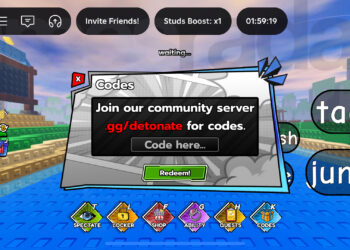Select Language:
Are you wondering if you should opt for the Immersive Mode in Assassin’s Creed Shadows when prompted at the beginning of the game? It’s worth noting that AC Shadows doesn’t provide a clear explanation of what Immersive Mode entails. This is surprising because it significantly influences how you experience the game overall. Instead of changing the core gameplay mechanics, this mode focuses on capturing the language and tone of the period, emphasizing historical accuracy. Below, we’ll dive deeper into what Immersive Mode offers and discuss whether it’s the right choice for you in Assassin’s Creed Shadows.
What is Immersive Mode in Assassin’s Creed Shadows?
By enabling Immersive Mode in Assassin’s Creed Shadows, the voiceovers are exclusively in Japanese, with dialogue delivered in either Japanese or Portuguese, depending on the character’s background. This means conversations are presented in the characters’ native languages, adding to the authenticity of the experience. Subtitles in your selected language allow you to follow along with the story while listening to the characters speak as they would have historically.
Should You Try Immersive Mode in Assassin’s Creed Shadows?

You might enjoy Immersive Mode if you’re comfortable reading subtitles and want an experience that stays true to the historical languages depicted in the game. Since you can toggle Immersive Mode on and off during your playthrough, it’s a good idea for those on the fence to give it a try, then decide whether to keep it or switch back based on your overall enjoyment.
Personally, while I found the immersion appealing, I struggled to keep up with the subtitles during the fast-paced action scenes, which made it hard for me to focus on the gameplay.
How to Enable or Disable Immersive Mode in Assassin’s Creed Shadows
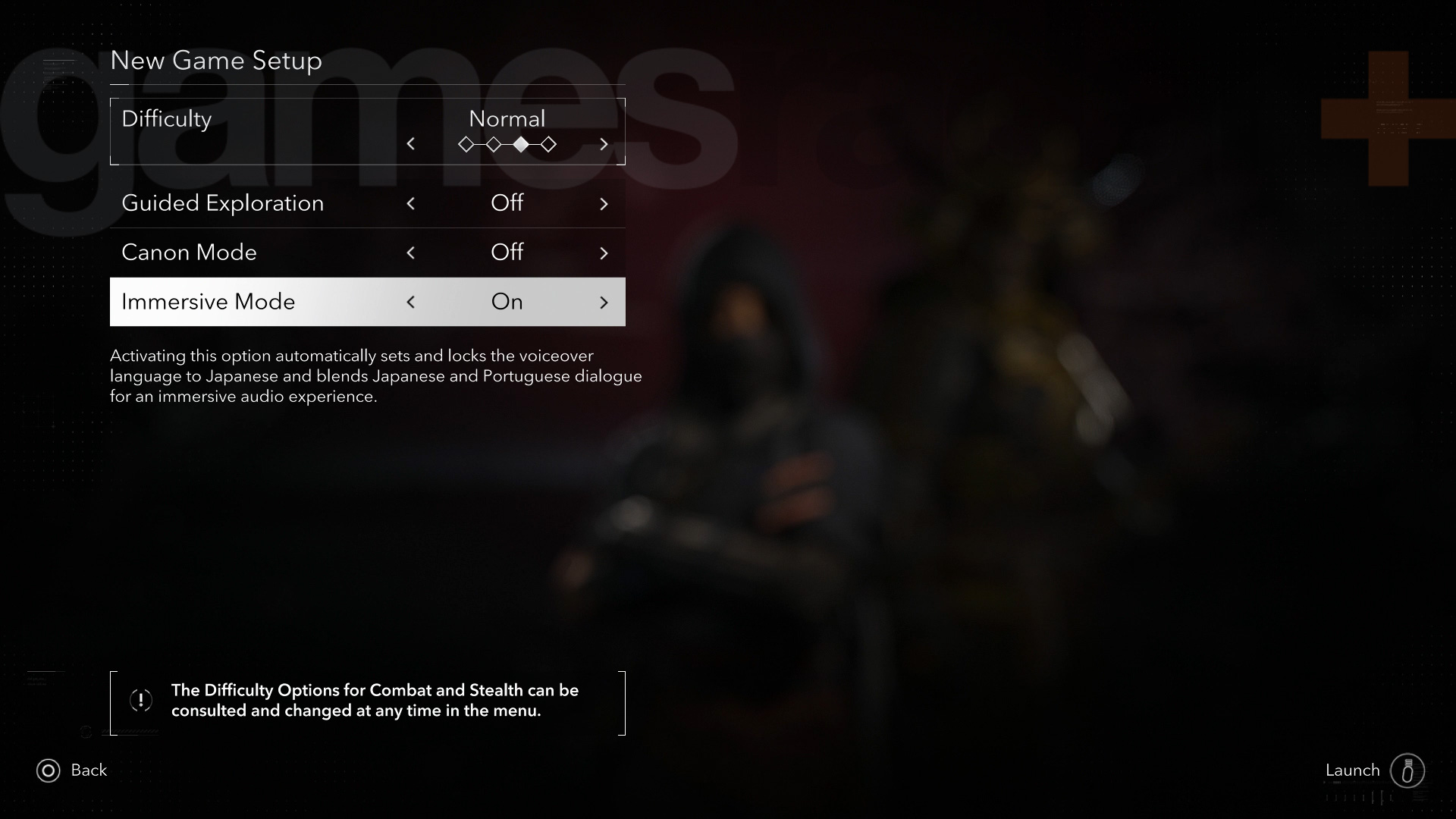
If you’ve decided you’re ready to switch out of Immersive Mode or want to try it even if you didn’t choose it initially, you’ll be glad to know that you can adjust Immersive Mode at any time during your gameplay.
To change the setting, pause the game and go to the System menu, then select Options > Audio. Scroll to the Immersive Mode option. Keep in mind that modifying this setting requires the game world to reload, reverting your progress to the last checkpoint, so ensure you’ve seen the autosave icon recently before making changes.
This makes it a much more flexible option than the Canon Mode in Assassin’s Creed Shadows, which locks you in for the entire playthrough and cannot be changed once selected.