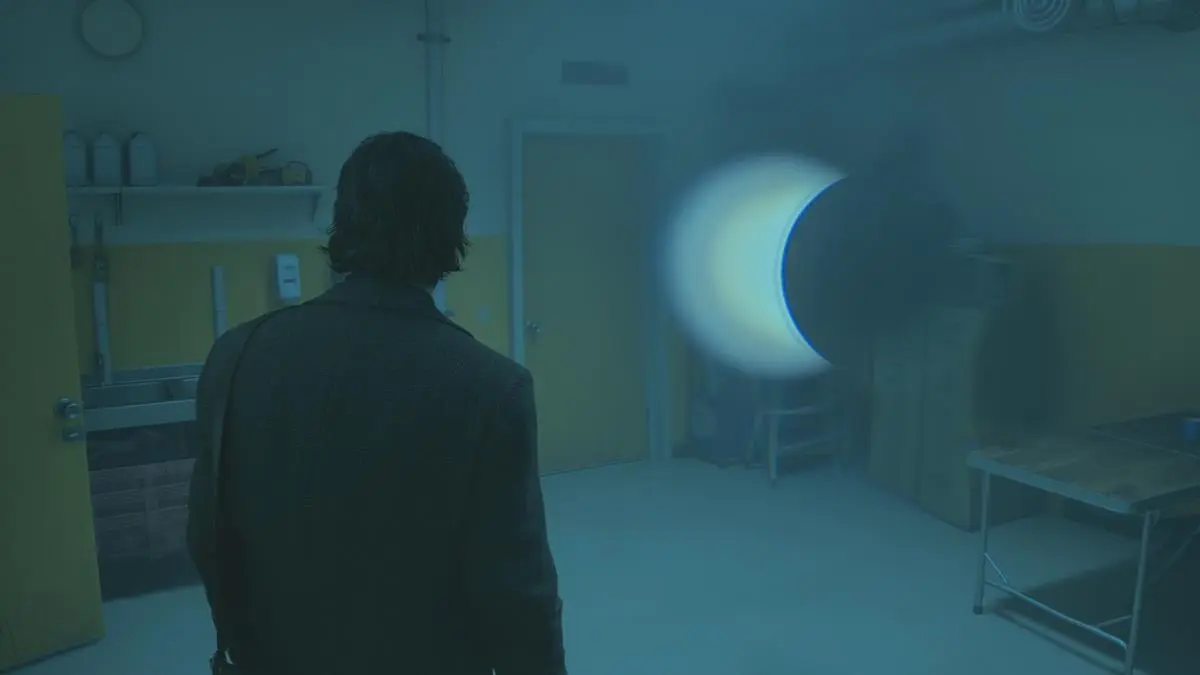Select Language:
To make sure you don’t lose your progress in Alan Wake 2, it’s important to know how to save your game.
Table of Contents
However, the game’s limited autosaves can be a bit of a pain since they only happen after cut scenes or completed chapters. This can make it difficult for players to take a break and pick up where they left off.
Alan Wake 2 Save Game
To save your game in Alan Wake 2, you have a couple of options. First off, there’s the handy auto-save feature that functions just like in any other modern game. It kicks in regularly, so you can quit the game without worrying about losing any important progress.
Additionally, there are these cool spots called Break Rooms where you can manually save your game. So if you want to be extra cautious or just want to take a break, you can save your game at these points.
With these two methods at your disposal, you can rest assured that your game progress in Alan Wake 2 will be safely preserved.
Just remember, you’ll still need to begin from the latest auto-save point. That’s why it’s important to find a manual save point before you finish playing. Otherwise, you might have to replay the previous section before getting to a Break Room.
Saving game at Break Rooms
Rooms called Break or Save are places where you can take a breather in your game. In these rooms, you have the option to save your progress manually, as well as organize and switch between the inventory items of both Alan Wake and Saga Sanderson, each with their own unique storylines.
Just so you know, you won’t be able to make a manual save point until you reach the second chapter of Alan Wake 2.
Saga, your mission is to fix the fuse box at the Witch’s Hut in Cauldron Lake. Once you’ve successfully completed this task, the Witch’s Hut will magically transform into your very own Break Room in the game.

It’ll probably take you about an hour or so to finish the second chapter of Alan Wake 2. There are specific save points called Break Rooms that you can use to save your progress.
The game really amps up the suspense by making you feel like you need to reach the next Save Room as soon as possible.
Once you’ve turned the Witch’s Hut into your Save Room in Alan Wake 2, just interact with the blue thermos on the table to either quick-save or manually save in a new slot.
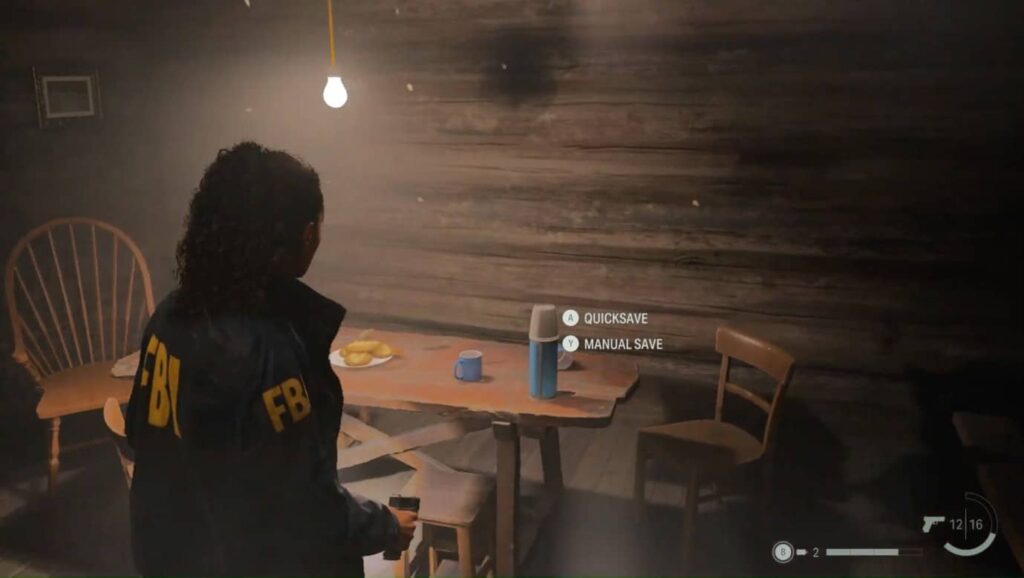
You won’t find any shoe boxes in The Witch’s Hut Break Room to manage your inventory, but don’t worry, you’ll be able to access them in the next Save Rooms. The coolest thing about Break Rooms is that you can switch between Alan and Saga, who explore the Dark Place and Bright Falls respectively. Just look for the water puddles outside the Break Rooms and you’re good to go!