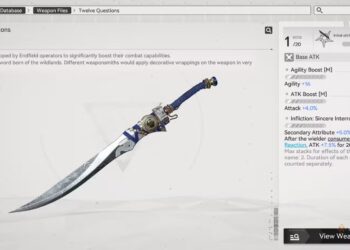Select Language:
Hit the open road with your friends in RV There Yet?, a cooperative driving game where returning home from a vacation is anything but easy. You and your friends will drive through backcountry roads, trying not to flip your large RV. Playing multiplayer makes the game even more exciting, turning a simple drive into a fast-paced teamwork challenge filled with shouts of directions and laughs at each other’s mistakes.
Starting a game might feel different from other online games, but once everyone is in the RV, it’s just fun riding together. This guide will help you and your friends get ready for an unforgettable adventure.
How to Play with Friends
To begin, go to the main menu and click “New Game.” This will create a lobby where your friends can join directly through Steam. You can choose to set the session as invite-only for a private game, or leave it open so friends on your Steam list can join easily. Once the lobby is ready, your friends can simply click “Join” from their menus and hop into your game.
It’s important to know that RV There Yet? doesn’t support matchmaking or random public lobbies. You can only play multiplayer by inviting or joining friends already on your Steam friends list.
If someone gets a little too wild behind the wheel, you can open the menu and press Escape to access options such as removing players from the session.
How Does Voice Chat Work?
Communication is key when guiding a heavy RV along winding dirt roads. Luckily, RV There Yet? makes talking easy. Press V to talk to your friends using in-game voice chat. You can also adjust your microphone volume in the Audio settings menu.
If your microphone isn’t working, check to ensure your computer only has one microphone input active and that you’re not muted.