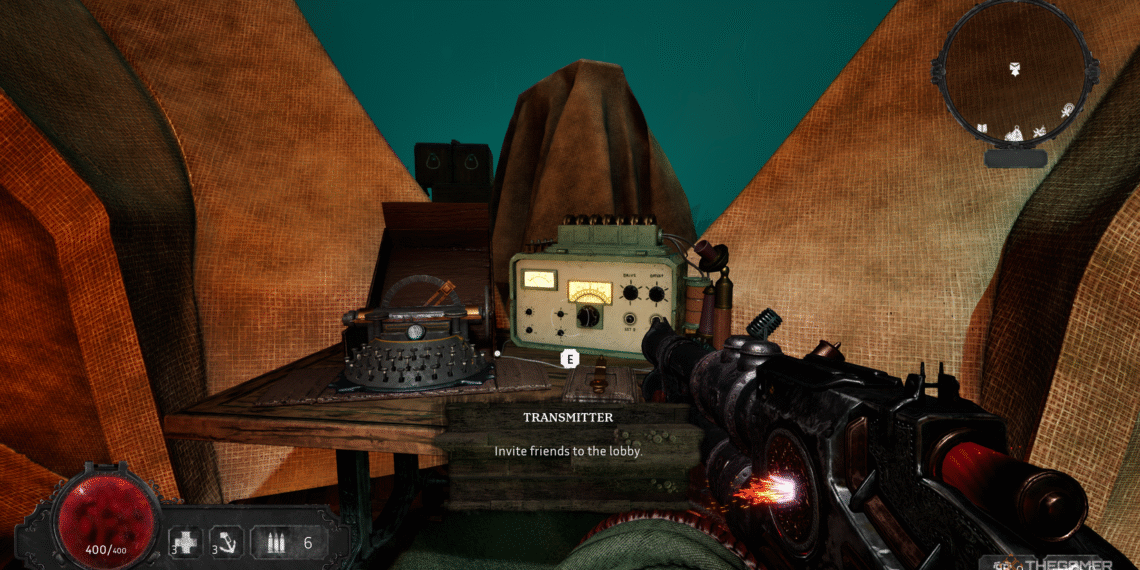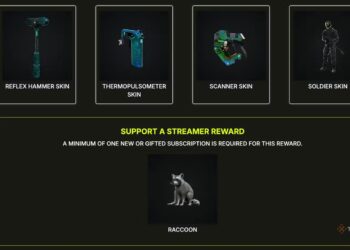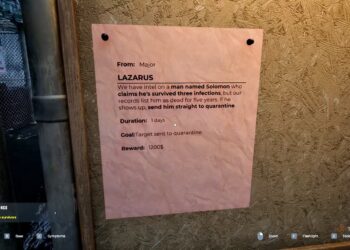Select Language:
You can definitely play Abyssus alone, but exploring with friends is way more fun—and actually easier. The game allows up to four players at once, so you can team up with three friends to clear rooms of enemies quickly and effectively.
If you’re new to Abyssus, you might be curious about the advantages of multiplayer and how to form groups for expeditions. This guide will walk you through everything you need to know about multiplayer in Abyssus.
How Multiplayer Works
To start a multiplayer session, go to the lobby and head to the Transmitter, which is located just to the right of your tent. From there, you can customize settings to either create your own game or join someone else’s.
You can set:
- Session Name: A unique title so others can find your game.
- Max Players: Choose between two and four players.
- Password: Add a code if you want your game to be private.
- Visibility: Enable or disable allowing random players to find your session.
When you open the Transmitter, you can also join other players’ games and tweak these settings to discover different multiplayer sessions. You can invite friends to join your lobby or hop into someone else’s game, which will load you into their camp.
For the best experience, it’s recommended that the player with the strongest PC setup hosts the session, ensuring a more stable connection.
Does Abyssus Support Crossplay?
Right now, Abyssus is only available on PC, so it does not support crossplay with other platforms. If crossplay support is added in the future, we will update this information accordingly.
Tips and Tricks for Multiplayer
Playing with friends can really boost your expedition, giving access to a wider range of weapons, abilities, and Aspects. To make the most of multiplayer, consider these tips:
- Communicate Charms & Aspects: Make sure everyone shares what Charms and Aspects they pick up, and assign the right ones to the right players. Some Charms work better with specific weapons or abilities, so planning ahead helps.
- Build Unique Weapon Sets: Try to have each team member use different weapons and abilities for maximum flexibility. While having multiple weapons can be helpful, use what you’re most comfortable with—diversifying is good, but comfort is key.
- Divide Tasks: Many rooms in Abyssus have multiple objectives, like charging pylons or destroying crystals. Work together to split up tasks efficiently, saving time and effort for more straightforward combat.