Select Language:
While exploring Lumiose City in Pokémon Legends: Z-A, you might notice the weather changing from time to time. Sometimes, you could even spot a rainbow stretching over the city. Just like in other Pokémon games, these weather changes aren’t just for visual effects—they impact gameplay heavily.
Many Pokémon in Pokémon Legends: Z-A will only appear under specific weather conditions, similar to how some appear only during day or night. Besides influencing Pokémon spawns, certain Pokémon like Sliggoo need particular weather patterns to evolve. So, knowing how to reset or change the weather can be very important.
How to Change the Weather
While you can’t directly select a weather type on command, you can trigger a weather change whenever you want. The easiest way is to approach any park bench in the game and choose the option to “kill some time here.” Doing this skips forward to either day or night, depending on the current time.
If no benches are nearby, you can quickly travel to any Pokémon Center. Outside each Center, there’s a bench you can use to pass time and change the time of day.
There are six main weather conditions you’ll encounter, which you can see at the top right corner of the map, indicated by a weather icon. When changing from night to day or vice versa, you’ll notice the transition, and the weather icon may change accordingly. The weather conditions include:
| Icon | Weather | Description |
|---|---|---|
| Clear Skies | The most common weather, with bright sunshine over Lumiose. | |
 |
Intense Sun | Similar to clear skies but with stronger sunlight. |
 |
Cloudy | Large dark clouds cover the sky, with no rain. |
 |
Rain | Gloomy atmosphere, often indicating rain is about to start. |
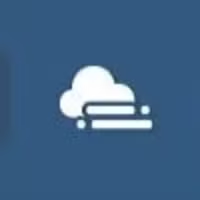 |
Fog | Thick fog covers Lumiose, making the streets look spooky. |
 |
Rainbow | Similar to clear skies but with a rainbow visible over the city. |
To check the weather at any time, open the map and look at the weather icon in the top right. Keep in mind that weather like rain and fog only last for a short period during the day, so it’s often better to monitor the weather naturally instead of skipping days repeatedly.
Tip: If the weather changes to what you need, save your game. That way, if you miss catching certain Pokémon during that weather, you can exit and reload your save to try again.
Pokémon That Spawn Depending on Weather
Weather conditions can also change which Pokémon appear in Lumiose City. Here are some Pokémon that only spawn under specific weather types:
- During Clear Skies or Intense Sun: Riolu, Helioptile, Eevee, Skarmory (which can also appear in Cloudy weather).
- During Rain: Goomy and Sliggoo—both only appear near water bodies.
Other Pokémon might only appear in particular weather conditions, but they aren’t currently available in Pokémon Legends: Z-A.
How to Evolve Sliggoo into Goodra During Rain
One Pokémon that requires specific weather to evolve is Sliggoo. To evolve Sliggoo into Goodra, you need to:
- Level up Sliggoo to level 50.
- Wait until it starts raining in the game.
To make it rain, you can again use benches to skip days, but be cautious, as weather conditions change quickly. It’s best to have Sliggoo already leveled up and ready to evolve before you attempt to trigger the rainy weather. Once you see the rain, ensure Sliggoo is in your party, and the option to evolve should become available.







