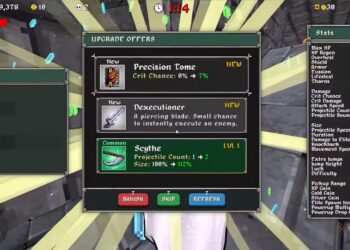Select Language:
If you’re exploring the Forest map in Megabonk, you might come across some strange boxes that look like giant speakers. These are the Boomboxes. At first glance, they seem pretty basic—press ‘E’ to interact, and nothing special happens. They don’t attract enemies, give you stats boosts, or affect your gameplay directly.
However, they hide a small reward for players who take the time to look around every part of the map. In this guide, we’ll explain what these items are and how to locate all three on the map. Let’s jump in.
What Is The Boombox?
The Boombox is a one-of-a-kind interactive object found on the Forest map in Megabonk. Unlike other items or objects in the game, its purpose isn’t obvious at first. When you press ‘E’ on it, nothing dramatic happens immediately.
It doesn’t summon enemies, increase your stats, or change your character’s abilities right away. Its main role is to set a requirement for something else. After finding and activating all the Boomboxes on the map, you unlock the ability to buy a special Shop item—a Boombox. This item lets you manually choose the music that plays during the game.
Once purchased, you can select the music by clicking through the arrow keys at the bottom of the map selection screen.
How To Find And Activate All The Boomboxes On Forest
There are three Boomboxes hidden on each Forest map. You need to find and turn on all of them to unlock the Shop item. Their locations change with every game, so you can’t memorize a fixed route. Exploration and quick movement are important. Fast characters like Calcium work especially well for finding all three swiftly.
When searching, stay aware of your surroundings. Carefully check open spaces and hidden corners to increase your chances of spotting each Boombox.