Select Language:
Unlocking Twitch Drops for Dungeon Stalkers is simple. First, log into your Twitch account and visit participating Dungeon Stalkers streams where drops are enabled. Make sure the stream you’re watching has Twitch drops turned on so you can earn rewards.
Next, connect your Twitch account to the platform you’re using to play Dungeon Stalkers, like Steam. Without linking your accounts, you won’t be able to claim your rewards later. To check your progress, click on your Twitch profile icon and select “Drops and Rewards.”
To link your accounts, start Dungeon Stalkers and go to the main menu. Find the “Account” tab, then choose the option to connect your Twitch account. Log in and verify your identity to complete the linking process. Your rewards will be available after successful connection.
This event ends on September 7 at 7:59 PM EDT, so make sure to participate before it finishes.
Watch streams for specified periods to unlock different rewards:
- 30 minutes: Receive two consumable boxes.
- 60 minutes: Get a Rare Weapon Selector Box.
- 90 minutes: Unlock the Hilda Twitch Skin.
Your total watching time is accumulated across all streams, so you don’t need to stay on one stream continuously. If you close a stream and switch to another, your progress still counts.
Here are the rewards:
-
Consumable Box x2
Watch for 30 minutes.
-
Rare Weapon Selector Box
Watch for 60 minutes.

-
Hilda Twitch Skin
Watch for 90 minutes.
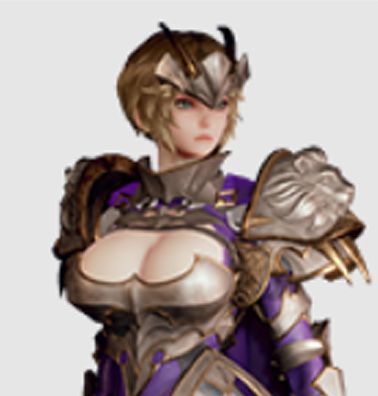
Be aware that some players might experience issues with receiving the Hilda skin. The developers are aware and working on a fix.







