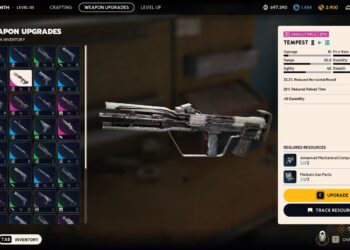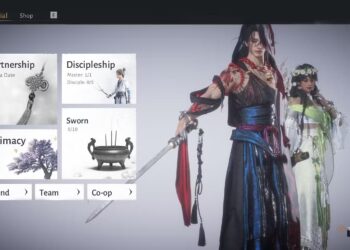Select Language:
Grounded 2 immerses you in a vast outdoor world where you play as one of four shrunken teenagers. Up to three friends can join you in a shared game, making it easier than ever to enjoy your progress together. Sharing your saved game allows anyone to jump into the adventure, no matter who started it.
Playing in a shared world is a great way to build bases and gather resources with friends, even if the creator isn’t around. Follow these simple steps to set up a shared save file and enjoy Grounded 2 with your friends.
How to Set Up a Shared World
Getting a shared world ready in Grounded 2 is simple if you know where to look. You can either use an existing save file or create a new one specifically for multiplayer.
Start from the main menu and follow these steps:
- Tap “Multiplayer” on the start screen.
- Select “Host Online Game.”
- Choose whether to use an existing save file (“Continue”) or start a new one (“New Game”).
- If you pick “New Game,” return to the save file screen once your new world is ready.
- Hover over the save file you want to share. On your controller, press L3 (click the left stick).
- A new menu appears. Pick the friends you want to share the world with from your friends list. Their names will move to the right once the sharing is confirmed.
- Exit the menu, load the saved game, or leave the game. Your friends should now be able to access this shared save.
You can verify which save files are shared by looking for the “shared world” tag at the bottom right of the save file name.
Why Should You Set Up a Shared World?
Creating a shared game offers a few big advantages:
- Once you’ve chosen friends to share with, anyone can host the game using that shared save. This means if one person has a better internet connection, they can host, keeping the game stable.
- Anyone can make progress or handle small chores if others are busy or don’t want to do certain tasks.
- There’s a main shared world file stored on the server, but each person can also save backups in case something goes wrong.
Sharing a Grounded 2 world with friends makes gameplay more flexible and fun, and it’s a feature worth trying out.
While individual loot items on the ground are picked up by only one player, big items like the Omni-Tool or Milk Molars are shared. If someone finds a Milk Molar, everyone gets a point added to their total.