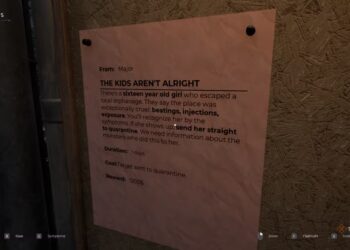Select Language:
In Planet Coaster 2, there’s an array of rides you can create to keep your guests entertained. From thrilling roller coasters to relaxing lazy rivers, there’s something for everyone. The challenge lies in mastering the construction of each attraction to maximize their appeal.
In this guide, we’ll show you how to construct a lazy river in your theme park. We’ll cover everything you need to know to get this attraction up and running, so your guests can kick back and enjoy their time in the water. Let’s dive into building your own lazy river!
Creating Your Custom Lazy River
To kick off your lazy river project, you’ll first need a pool. You can start with a prebuilt pool or create a large custom one. From there, utilize the custom path pool tool to design a meandering river where your guests can drift leisurely.
Keep your lazy river at a manageable length; if it’s too long, guests might not make it to the end!
Make sure to connect both ends of your river. This allows the water jet tab to unlock, enabling you to fine-tune the settings for the best guest experience. Additionally, consider providing pool rings for guests to float on.
It’s a good idea to place a Splash Emporium Shop Facility nearby, allowing guests to browse and buy items that enhance their experience in the lazy river.
Remember, some guests might use the lazy river like a traditional pool. To encourage the proper use of your attraction, consider adjusting the pool’s depth and offering competitively priced pool rings!
Add extra charm to the lazy river by decorating it with attractive scenery and situating shops around the area for added guest interaction. It’s also wise to hire additional lifeguards to ensure safety and assist any guests who might get stuck.
Powering Your Lazy River
Like a traditional pool, your lazy river will require a water filter and pump. You’ll also need to install water jets throughout the lazy river to keep guests moving and prevent them from getting stuck.
Feel free to experiment with the placement and frequency of the water jets. You can tailor your lazy river’s flow and even create multiple pathways for a more engaging experience.