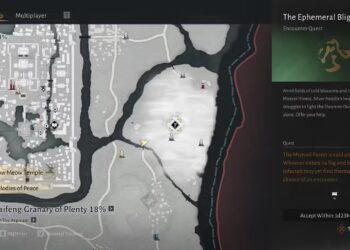Select Language:
When you’re setting up a Dungeons & Dragons adventure in Project Sigil, importing character sheets from D&D Beyond can really speed things up. While it’s a straightforward process, newcomers to Project Sigil and other 3D virtual tabletop applications might find it challenging to figure out where to start.
This guide is designed to help you import your D&D Beyond characters into Project Sigil, so you can launch your virtual campaign without any hitches.
How to Add Player Characters and Miniatures
To start, enter your campaign space in Project Sigil, and add a player miniature to the board.
To do this, just go to the right-hand menu and select Add Mini.
This option is available only to Dungeon Masters. Players will need to ask the DM to spawn a mini for them.
After that, players can select a miniature.
To claim a mini, simply pick the miniature and click ‘Claim’ in the bottom left corner of the screen. From there, you can name the character, choose its race, customize its look, add inventory, and more.
How to Add Your D&D Beyond Character
If you wish to import a character sheet from D&D Beyond into Project Sigil, here are the steps to follow.
While you can change a miniature’s size, speed, hit points, and armor class, you must import a character sheet into the miniature to modify its stats.
- Claim the miniature.
- Click on the Character Portrait icon in the bottom left corner of the screen.
- From the drop-down menu, choose the character you want to import.
- Select ‘Load Character From Clipboard’.
Your characters from D&D Beyond should now appear, and you can pick whichever one you like. The character will be imported, and you’ll see the updated stats in the attributes tab.
Keep in mind that you can still customize the appearance of the miniature in Project Sigil, even after importing a character.