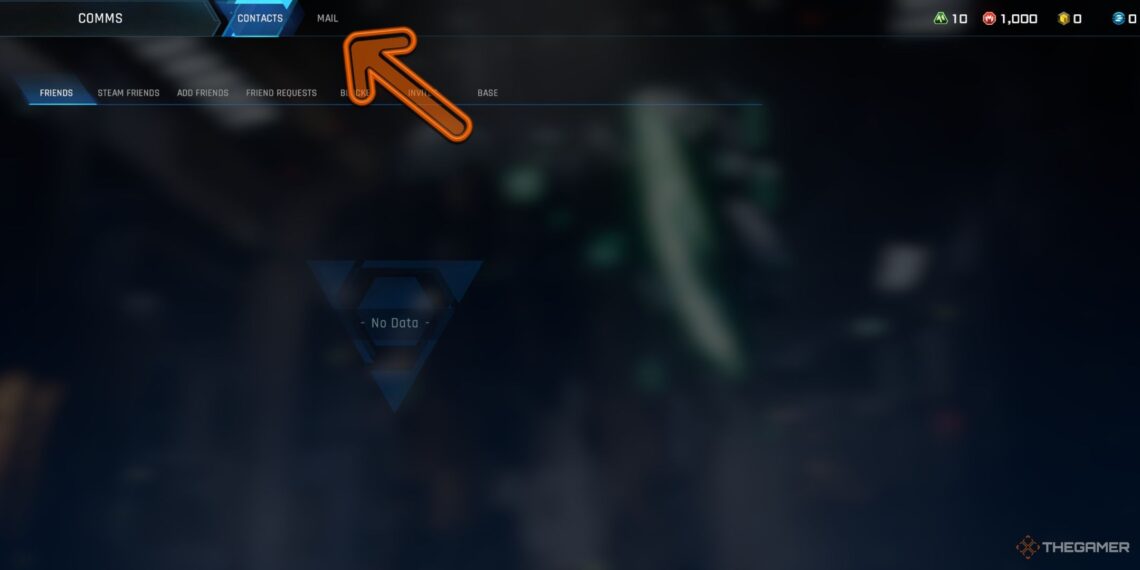Select Language:
Mecha Break: The Ultimate Sci-Fi Mech Experience
Although there are many sci-fi mech games available, Mecha Break stands out by blending mechs with human elements. Players primarily navigate the battlefield inside their mechs in this team-based shooter. You’ll take on both opposing players and environmental challenges, enhancing the thrill of the game with a variety of attack options.
Beyond combat, customization plays a significant role for many players. You can earn numerous cosmetic items and accessories by playing the game, but there are also opportunities to acquire some just by watching specific Twitch streams.
Unlocking Twitch Drops for Mecha Break
To unlock Twitch drops for Mecha Break, you must link your Seasun or Steam account with your Twitch account. Start by visiting Mecha Break’s Twitch drops page. Scroll down to find the account linking section. Here, log into the account you use to play.
If you have a Seasun account, log in with your email and password. For Steam or direct email players, you’ll find connection options at the bottom of the login screen. Once you’ve linked your Twitch account on the right side, you’re ready to start receiving drops.
You can connect your accounts even after watching streams long enough to qualify for drops.
With your accounts linked, go back to Twitch and navigate to the Mecha Break directory. Look for streams labeled “Drops” in their titles or tags. Choose one of these streams; a chat pop-up will appear allowing you to track your drop progress.
Here’s a breakdown of the items available through these drops and the watch time required for each:
| Accessory | Watch Time Required |
|---|---|
| Tactical Watch | 15 minutes |
| Wireless Headset | 30 minutes |
| Cyber Visor | 2 hours 30 minutes |
| Airstream Divider | 1 hour |
| Cybernetic Tail | 3 hours |
To earn these drops, just keep the streams open in the background. If you switch tabs, Twitch may stop the stream automatically, so it’s a good idea to keep the volume at a minimum of one percent. If you prefer not to hear the stream, you can mute the tab in your browser instead.
How to Claim Your Drops In-Game
Once you’ve watched a stream long enough to qualify for a drop, navigate to your Drops inventory by clicking your profile icon in the top right corner on Twitch, then select “Drops & Rewards.” Here, you can claim your drops, and a notification will pop up in Mecha Break confirming your reward.
If you don’t see the pop-up, go to the “Comms” menu at the bottom left of the main screen and select “Mail” at the top. Your drop should be there. If it isn’t, it might already be in your inventory or could arrive in a few hours.
Now you’re all set to enhance your experience in Mecha Break with some awesome new items!