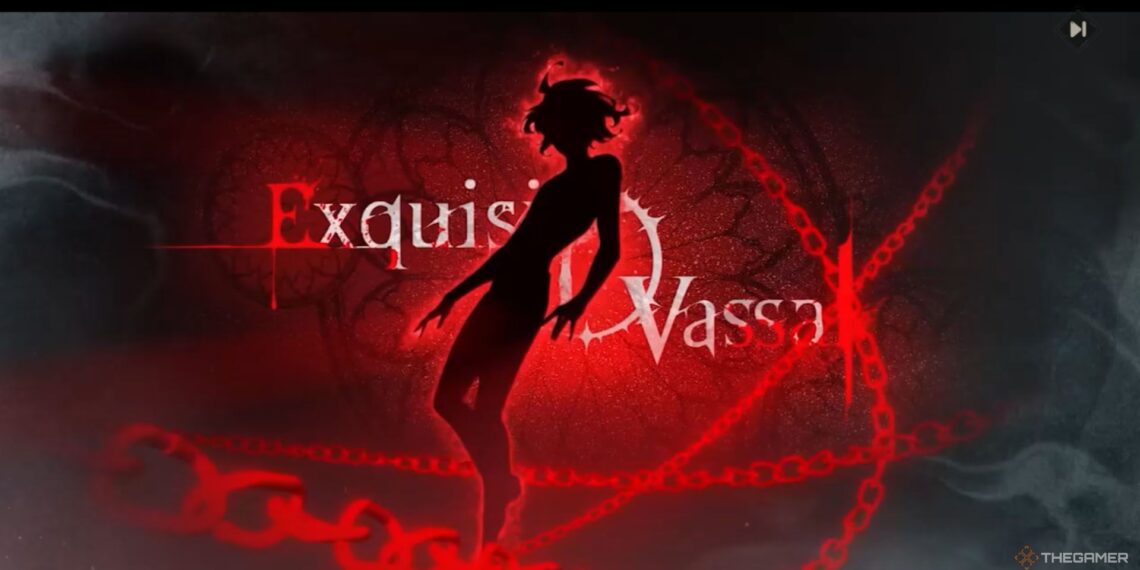Select Language:
If you’re already experienced with gacha games, you’re probably eager to reroll your Silver and Blood account until you land some strong vassals. A powerful team right from the start makes it much easier to progress through levels.
If you’re unsure how to reroll your account on mobile or PC, we’ve got you covered. We’ll also provide helpful tips on installing and playing the game on your PC without relying on unreliable sources.
How to Reroll Your Account
When you start Silver and Blood, make sure to begin with a Guest Account. Play through the storyline until you reach Story 1-5 to unlock the menu and gain access to character pulls.
If you skip the cutscenes, this should take about 15 minutes.
From the Embrace menu, you’ll draw your first character, which is always Setti, as part of the tutorial. Once you reach Story 1-5, the game will prompt you to use the gacha system for a ten Herald pull.
You’ll also quickly collect some Soothing Embrace, the currency for gacha pulls, allowing you to keep playing and pull some more characters before you decide to reroll.
If you’re fortunate with your pulls, great! You can continue playing and even link your account to Facebook or Google for added security. If not, you’ll need to reset and start over.
To reset, go to Settings, then User Center, and select ‘Delete Account.’ Keep in mind this will trigger a 30-day cooldown period where you can’t log in. If you’re eager to start fresh, here’s how to do it…
How to Reroll on Mobile
- Uninstall the game.
- Reinstall the game.
- Sign in with a Guest Account again.
- Play until you can perform a ten Herald Pull.
- Repeat as necessary.
How to Reroll on PC
This requires deleting PC files, so proceed at your own risk.
- Close the game.
- Open the Registry Editor on your PC.
- Navigate to HKEY_CURRENT_USER\Software\Nova\Silver and Blood.
- Delete all the files in that folder.
- Start the game again and sign in with a Guest Account.
- Play until you can pull characters.
- Repeat as needed.
Which Vassals Do You Want to Pull?

From the Blue Dawn Banner, your top pick is Van Helsing. However, Acappella, Agares, and Thibault are also solid choices.
Ultimately, it depends on your preferred playstyle and team composition, but these options are great if you’re looking for quality vassals without a specific target in mind.
How to Install and Play on PC

Be cautious of third-party sites claiming to offer PC downloads for Silver and Blood. Instead, visit the official website and click the Windows button to download the game directly.