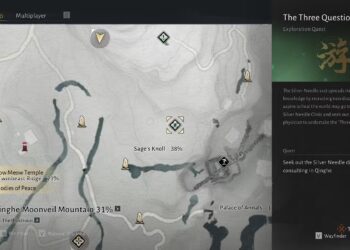Select Language:
In Xenoblade Chronicles X: Definitive Edition, players use two main types of currency: Miranium and Credits. Credits serve as the primary money used for purchases in shops, as well as what you earn when you sell your items. On the other hand, Miranium is a raw resource extracted from Mira, vital for crafting and refueling Skells.
To gather Miranium, you’ll need to utilize FrontierNav, the sole source of this valuable resource. Anytime you discover a FrontierNav site, a basic Data Probe is set up, providing a small amount of Miranium and income. However, if you’re looking to maximize your Miranium, there’s more to be done.
What Boosts Your Miranium Earnings?
While you can acquire Credits through various methods like selling items and completing missions, Miranium can only be obtained from FrontierNet. Each FrontierNav site allows you to place Mining Probes, which are crucial to increasing your Miranium earnings. You have access to a wide range of Mining Probes, with ranks ranging from G1 to G10, giving you plenty of options to create powerful and extensive chains.
One important point to note is that even if your Miranium exceeds your storage limit, there’s no gain from the excess. Any extra Miranium beyond the limit is discarded, so you’ll want to make sure your production aligns with your storage capacity to avoid waste.
If you reach a point where your storage limit decreases below your current Miranium, you’ll keep what remains until it’s used up. At that time, your storage will only fill up to the new limit.
Each FN site features a letter grade that acts as a multiplier for the base income rate of probes. Make sure to strategically place more potent probes in high-grade areas, as they can significantly boost income for lower-ranked Mining Probes positioned in better sites.
Optimal Setup for Maximizing Miranium Income
Even though you have a variety of Mining Probes, you should strategically deploy them for optimal efficiency and leave room for Research Probes. Excess probes won’t benefit you, so consider using Duplicator and Booster Probes to enhance your production without needing a large number of Mining Probes.
Also, remember to place your Storage Probes early on, which effectively doubles the number of probes needed. Let’s dive into the setup.
It’s advisable to establish the entire FrontierNav network before designing your ideal layout, enabling you to create extensive chains with your probes.
Placing Storage Probes
Start by placing your Storage Probes as quickly as you can. These come in only one grade and will consistently provide you with a +6,000 increase to your Storage Limit. Aim to create a long chain of these probes so they can amplify each other’s effect, linking them to a Duplicator or Booster to push your Storage Limit as high as possible.
The ideal location for this is Oblivia. Begin at FN Site 315 with a Duplicator Probe, then place a Booster Probe II just to the north at FN Site 316. Starting from FN Site 312, build a chain all the way back to FN Site 118 at the far eastern side of Primordia. Be sure to fill out any shorter paths with fewer than three FN sites as well, as those won’t effectively connect with other probes.
This approach should bring your Storage Limit close to 100,000, and possibly higher if you have sufficient Storage Probes to place elsewhere. This will dictate the maximum amount your Miranium income can reach, while any leftover space should be allocated for Research and Combat Probes.
Mining Probes in Cauldros
To start in Cauldros, which offers the best returns in Miranium and Revenue, place a Duplicator Probe at FN Site 508 and a Booster Probe at FN Site 507. Chain five Mining Probes north of the Duplicator, while building an even longer chain heading west into Sylvalum.
Your chain of Mining Probes should aim for a minimum of nine probes and ideally include even more to cover gaps, using the highest-grade Mining Probes you have available.
Mining Probes in Sylvalum
In Sylvalum, place a Duplicator Probe at FN Site 408 and a Booster Probe to the north at FN Site 406. Your Mining Probes should connect to this Duplicator at FN Site 402. From FN Site 413, start a new chain to fill in the sites ahead, requiring high-quality Mining Probes, such as Mining Probe IX. If you’re short on those, opt for the next best available.
At FN Site 405, create another five-probe chain before advancing toward Primordia. Use your highest available Mining Probes to fill these in.
Mining Probes in Primordia
With Cauldros and Sylvalum set up, it’s time to begin in Primordia. Start with a Duplicator Probe at FN Site 117 to connect to the Storage Probes in Oblivia, and then add a Booster Probe at FN Site 120.
Now, focus on creating large chains in Primordia. Place your next Mining Probe at FN Site 116 and build a chain all the way to FN Site 102. A minimum of 10 Mining Probes will be necessary, so select the most abundant ones available. If you don’t have enough, create a chain reaching FN Site 107 followed by a short three-probe chain along FN Sites 106, 104, and 102.
Feel free to fill in any remaining gaps, or leave them empty if you prefer to use them for Research or Combat Probes later.
Mining Probes in Noctilum
The last major region is Noctilum. Begin by setting up a Duplicator and Booster Probe at FN Sites 216 and 225 respectively. This might disrupt some chains you established at FN Site 220, but the gain in Miranium will be worthwhile.
Now build a five-probe chain from FN Sites 214 to 223, and feel free to continue expanding northward as desired. By now, you might be nearing your Storage Limit, so if that’s the case, consider slowing down and starting to place other types of probes.
Mining Probes in Oblivia
Lastly, in Oblivia, most of your space will already be occupied by Storage Probes. At FN Site 304, you can create two chains of three, or one chain of six. This area is mostly open for whatever layout you wish since you should already be approaching your Storage Limit.
Keep in mind that you can always swap or adjust your probes to find ways to maximize Miranium income and storage.