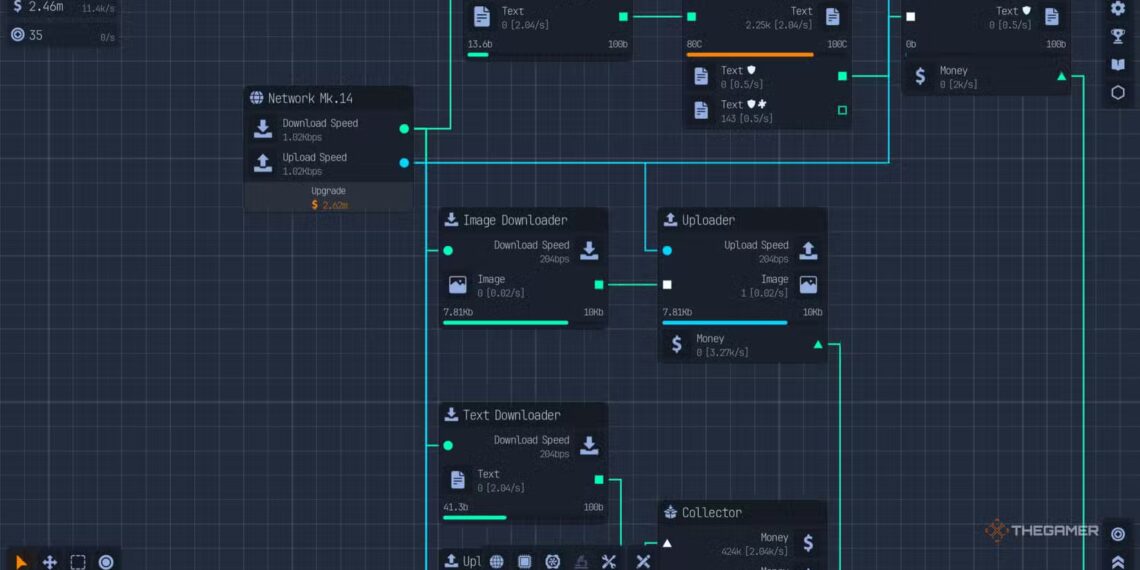Select Language:
If you’ve ever wanted to explore a computer’s inside and work with its components, Upload Labs is the closest you’ll get without risking burns. Instead of just clicking buttons, you connect nodes and figure out how to keep a chaotic system running smoothly.
It’s more about strategic thinking than flashy upgrades: deciding which downloads to prioritize, routing files efficiently, and making the most of your processors. This guide will share beginner tips to help you keep your network organized and smart enough to prevent a complete system crash.
Upgrade Your Network Early and Often
One of the key habits you should develop in Upload Labs is upgrading your network regularly. Your network level controls how fast data moves between nodes. Faster data transfer means higher profits and more efficient processing.
If your uploads and downloads start feeling slow, it’s a sign that it’s time for an upgrade.
Prioritize Image Downloaders
Early in the game, focus on getting image downloaders set up quickly. While text downloaders are fine at first, image files generate a lot more revenue, allowing you to grow faster.
Keep in mind, adding more downloaders or uploaders divides your total network speed. For example, three uploaders each running in 21 seconds and four at 16 seconds roughly bring in the same income overall.
Later on, you’ll unlock other download types like Sound and Video, but early on, images are the way to go.
Use the Virus Scanner for Quick Profit Gains
A smart move early in the game is to upgrade the Virus Scanner. This tool quadruples the money earned from text files, which can significantly boost your early earnings. The initial setup cost pays off fast once your network is running smoothly.
Note: You first need to unlock a Processor before you can use the Virus Scanner to scan files.
Use Folders to Consolidate Downloads
Folders are a powerful way to optimize your system. They let you bundle multiple sources, such as the Virus Scanner and Quarantine, into one exported node. Instead of routing multiple outputs separately, you combine them into one streamlined source.
This reduces your bandwidth use and keeps your network cleaner and more efficient. Using folders helps save system resources and increases earnings every second.
Collect Orange Coins Whenever You Can
Keep an eye on the screen for orange circles—that’s Tokens. These act as an alternate currency you can spend on quality-of-life upgrades in the shop. It’s worth keeping the game tab open instead of just letting it run in the background, so you don’t miss these tokens.
You can also earn tokens through achievements, so staying alert is beneficial.
Spend Orange Coins Wisely
While it might be tempting to spend tokens right away on temporary boosts, it’s better to save them for permanent upgrades that provide lasting benefits. Reserve your tokens for significant improvements once you’re earning plenty of orange coins in the late game.
Keep Your Node Layout Organized
As your system expands, organization becomes as important as efficiency. Nodes can quickly become a mess if you don’t keep a clear layout. Use the grid system to maintain neat lines or square formations when adding new nodes.
A well-organized system is easier to understand and helps you spot inefficiencies faster. Good layout habits are essential for managing Upload Labs effectively.
Upgrade Your Nodes for Long-Term Efficiency
Don’t ignore node upgrades. You can enhance nodes by clicking the double arrow icon in the bottom corner, which increases their processing power, speed, or output value. Improving nodes makes each part of your system more productive.
Combine node upgrades with network enhancements and smart layouts to develop a highly efficient digital machine capable of saving the universe, one upload at a time.