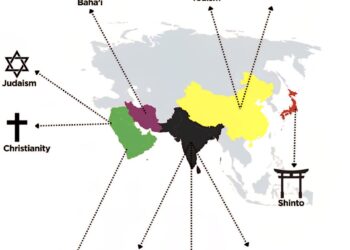Select Language:
If you’re looking to update your HP ProDesk 400 G1 Microtower PC with the latest BIOS, here’s a simple guide to help you do it smoothly.
First, you’ll need to download the latest BIOS update, which is version 02.56. HP has made it easy to find. You can visit the official support page here: HP ProDesk 400 G1 Microtower PC Software and Driver Details. On that page, look for the BIOS update file and download it.
If for some reason the website doesn’t open fully or you encounter a “404 error,” don’t worry. You can try clearing your browser’s search history and cookies — this often fixes loading issues. Once your browser is refreshed, revisit the link.
If you still can’t access the webpage, there’s a direct download link available: sp96015.exe. Just click on it, and the download should start automatically.
Before you begin the installation, make sure your computer is connected to a reliable power source. Follow the on-screen instructions carefully during the BIOS update process to avoid any interruptions. Once completed, your system will be running on the latest BIOS, which can help improve stability and performance.
Updating your BIOS can seem complicated, but following these steps makes it straightforward and safe.