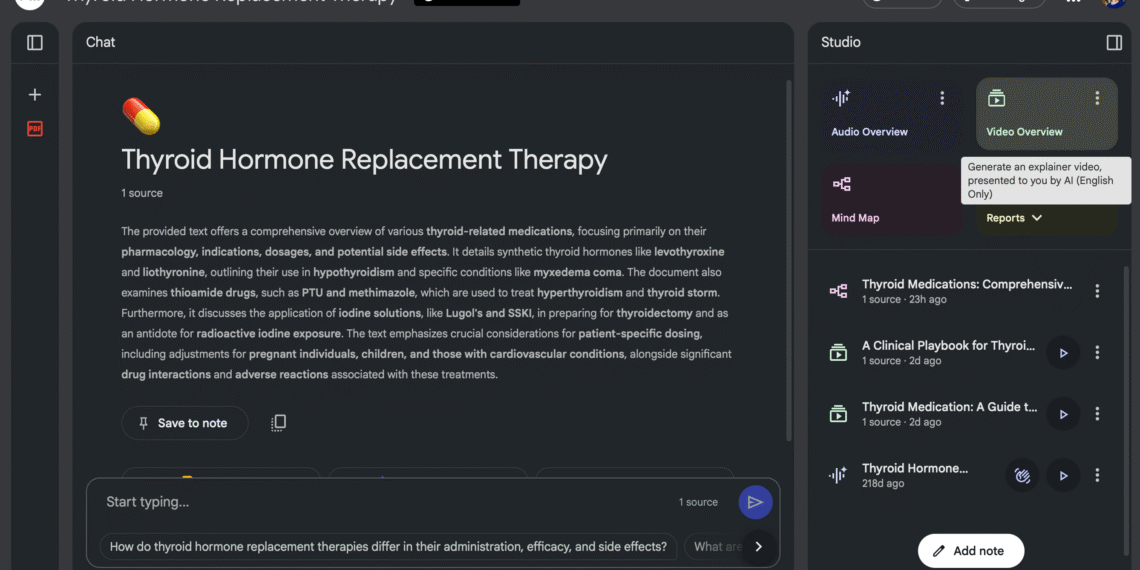Select Language:
It’s uncommon for a productivity tool to genuinely transform my approach to learning, but NotebookLM has done just that—yet again. With its latest update, it boasts so many new features that it almost seems unfair to compete note-taking apps.
NotebookLM has become the center of attention in the productivity world for good reason. Its core strengths are impressive, and the recent update makes it hard to believe it’s still free. The Audio Overviews used to be a game-changer for me. I’ve praised them before, and with every update, they’ve only improved. Adding support for more languages was a huge step—NotebookLM’s Farsi sounds incredibly natural, arguably the best I’ve heard from AI so far.
Now, Video Overviews are available, and I was initially skeptical. I thought it might be a gimmick, but I was wrong.
Creating an AI-generated video is straightforward: open your notebook and select the option next to Audio Overview. The new interface is much more streamlined, making it a pleasure to use. You simply click the button, and your video enters the queue. Processing usually takes around fifteen minutes.
Generating a Video Overview is simple, but crafting a truly useful one depends heavily on how well you control the prompts. Don’t just press the button—use the customization menu (three dots) to guide the AI’s output and steer it in the right direction.
I learned this the hard way while working on my thyroid medication notebook. The initial, uncustomized version targeted people with thyroid disease, not someone trying to learn how to treat it. The mismatch rendered the video useless. You can view that version below:
Then, I tried again with a specific prompt:
“This is for senior PharmD students. Focus on mechanisms, key decision points, and common pitfalls without assuming clinical experience. Keep it an overview—build the foundation so I can explore in more depth later.”
This time, the slides aligned with what I needed, and the voiceover filled in gaps without overdoing it. The video still has quirks—sometimes the narration cuts abruptly between slides—but overall, it’s a fast, useful scaffold. Check it out below:
The main limitation is duration. Unlike the hour-long Audio Overviews, videos max out at around eight minutes. This works well as a quick head start, but the AI’s depth varies unless you fine-tune your prompts. Some topics may be overemphasized, others skipped, but with more precise prompts, you can mitigate this.
Additionally, you’re limited to generating three videos per day, so choose wisely.
What elevates NotebookLM from a straightforward tool to a learning powerhouse is how you combine its features. While the platform encourages working from your own sources rather than the noisy internet, I experimented with the “Discover sources” feature on a broader subject—Nietzsche—and was pleasantly surprised. I wanted a solid starting point that wasn’t influenced by random YouTube clips or surface-level summaries.
I created a new notebook, used “Discover sources” with a refined query, and filtered out untrustworthy sources (like Reddit). Then, I asked for a Video Overview with a prompt like:
“Give me a high-level walkthrough of Nietzsche’s key philosophical ideas, starting from his early works and building up. Don’t delve into specifics but frame it as an overview to guide further study.”
In just a few minutes, I received a video that captured the core of the topic. It had quirks—awkward voice transitions and bland charts—but it worked. The video provided a structured overview, with narration filling in the gaps. Not a masterclass, but a quick, digestible headstart.
And that’s just the beginning. After the video, I can play the Audio Overview in the background while multitasking. If I want to dive deeper, I generate a mind map in NotebookLM. If I get stuck, I can ask questions directly within the chat. For obscure topics or those with limited online content, you get a concise explanation, a listening summary, and an interactive Q&A—all in just minutes, removing much of the usual “Where do I even start?” frustration.
Once the scaffold is set, everything becomes easier: the video directs your focus, the audio allows passive review, source-backed reading enhances understanding, mind maps externalize the structure, and the chat clarifies doubts. At this point, I can’t think of what more I could ask from a learning tool.