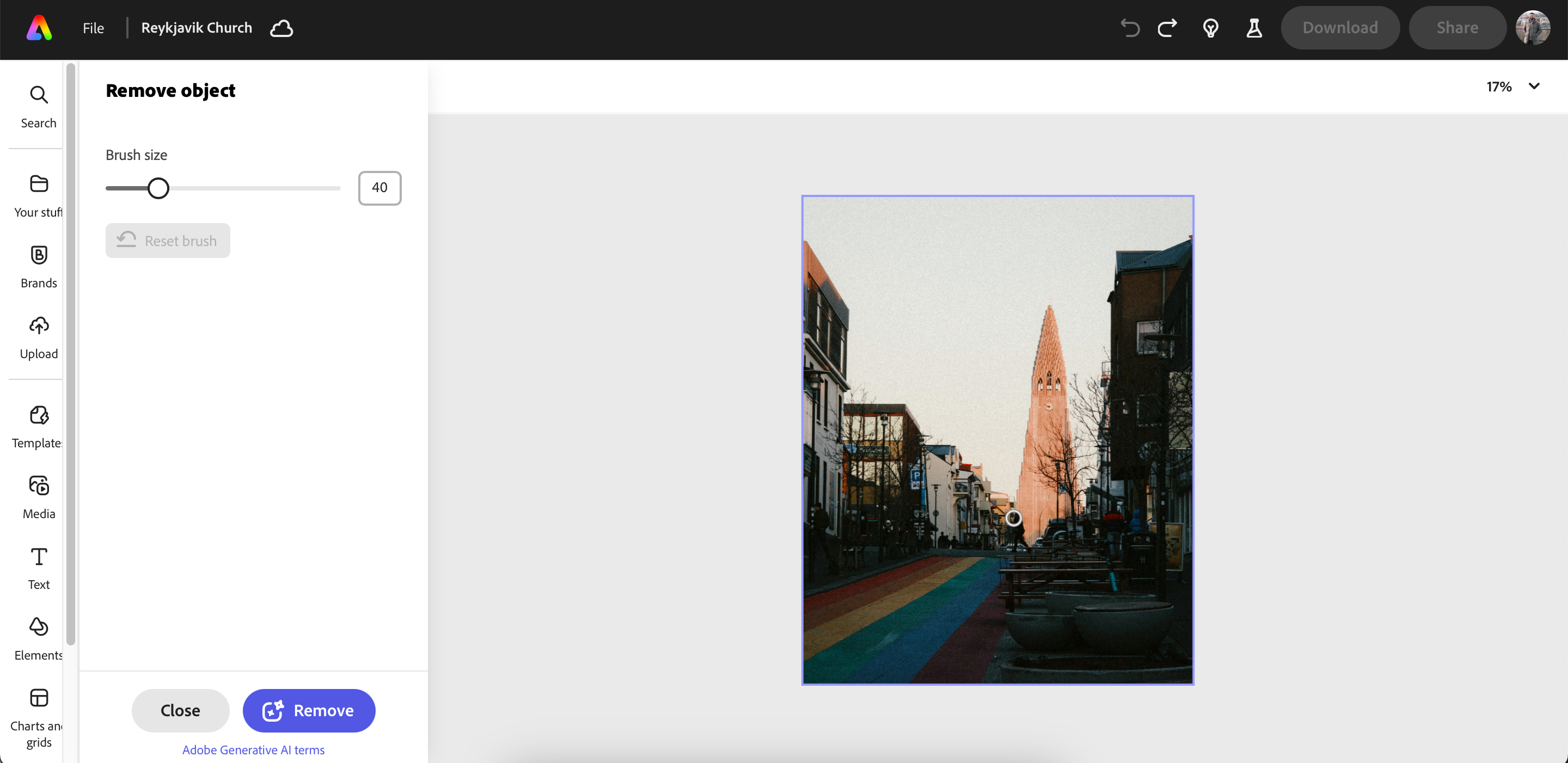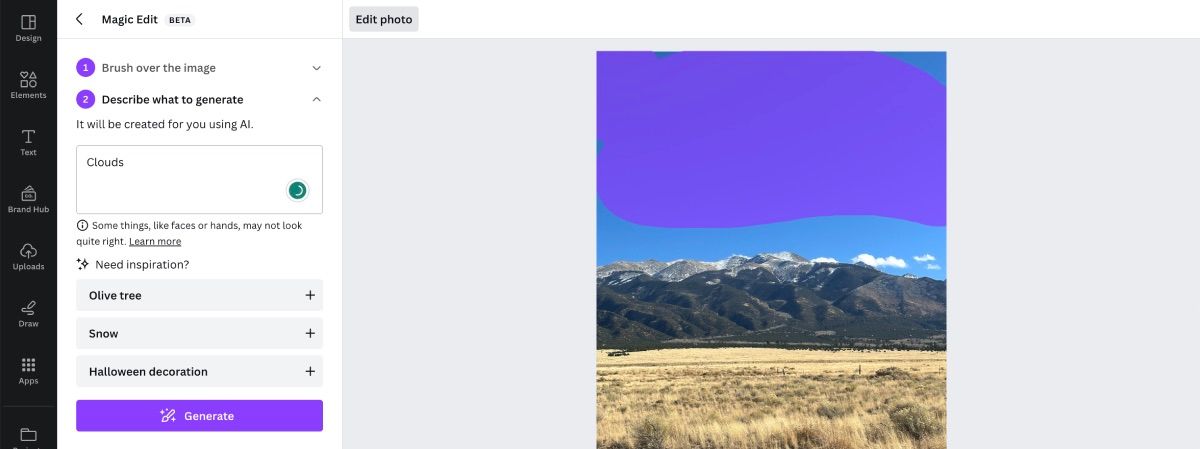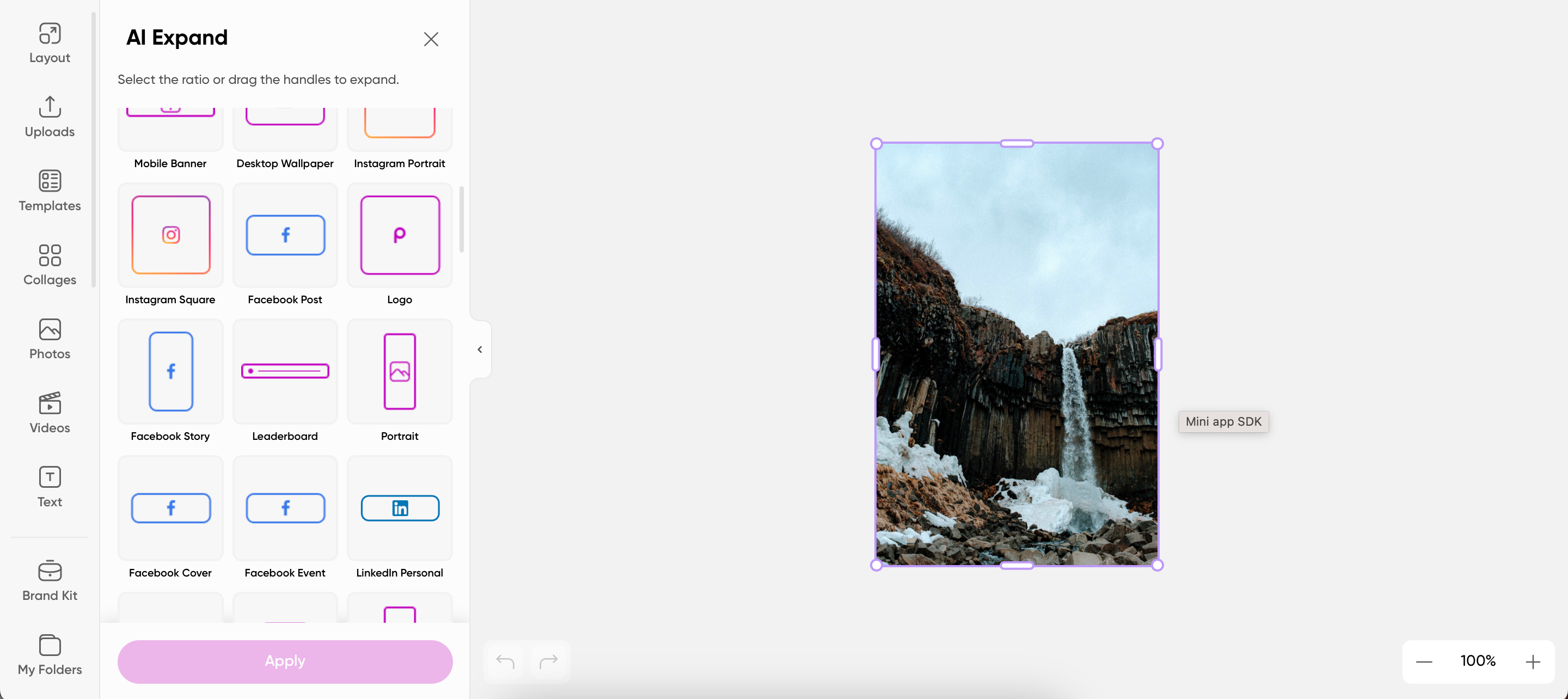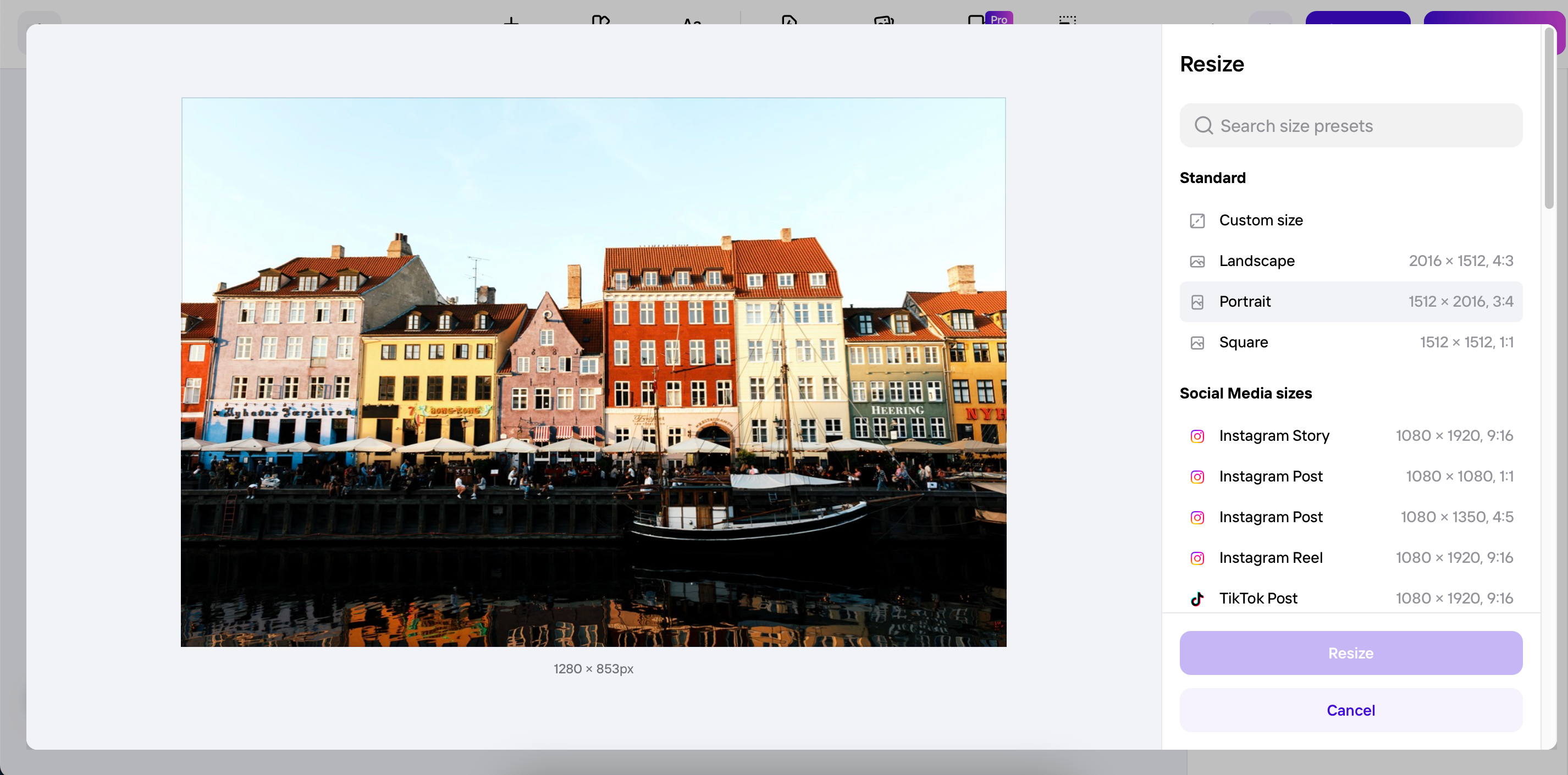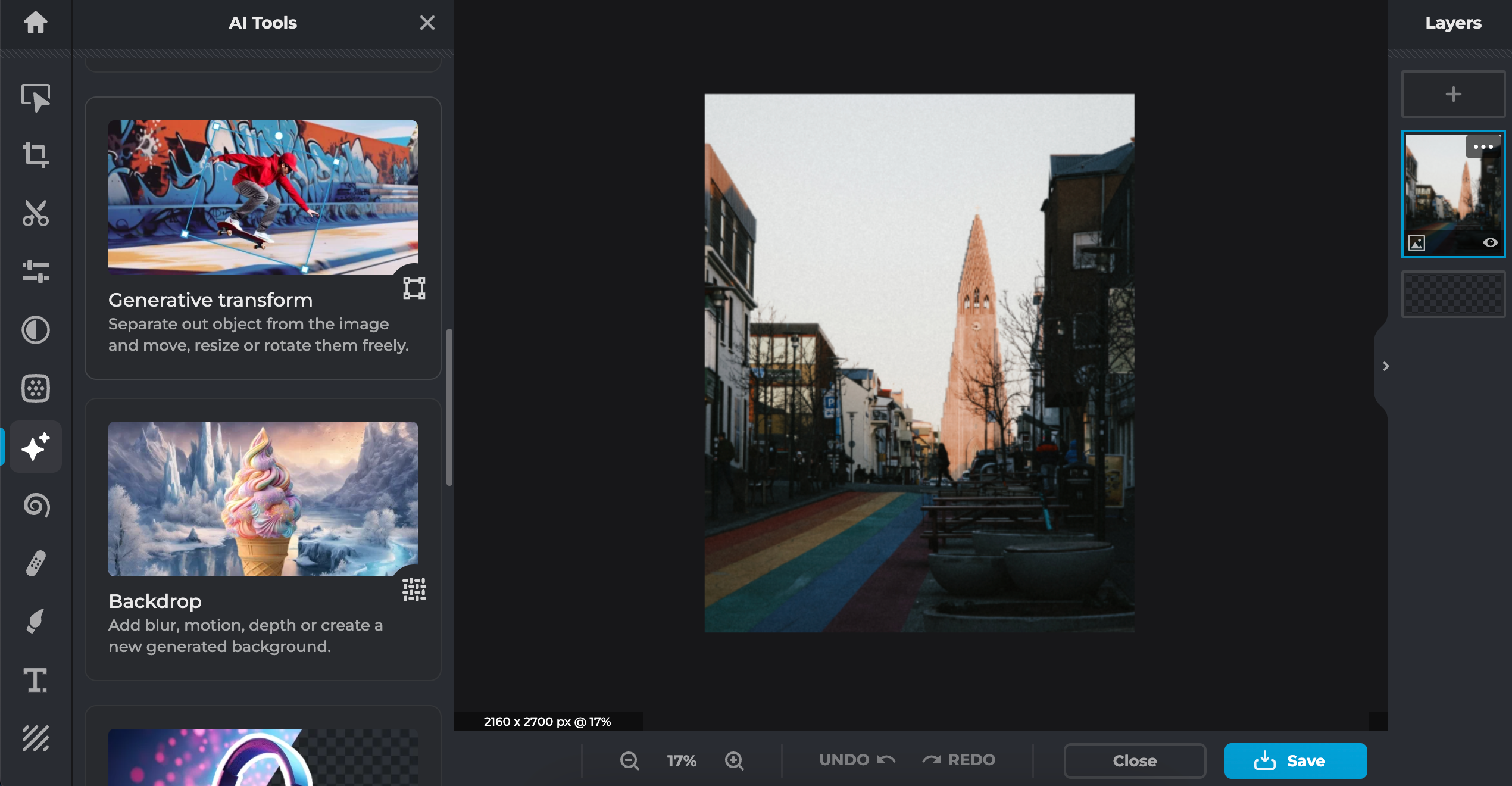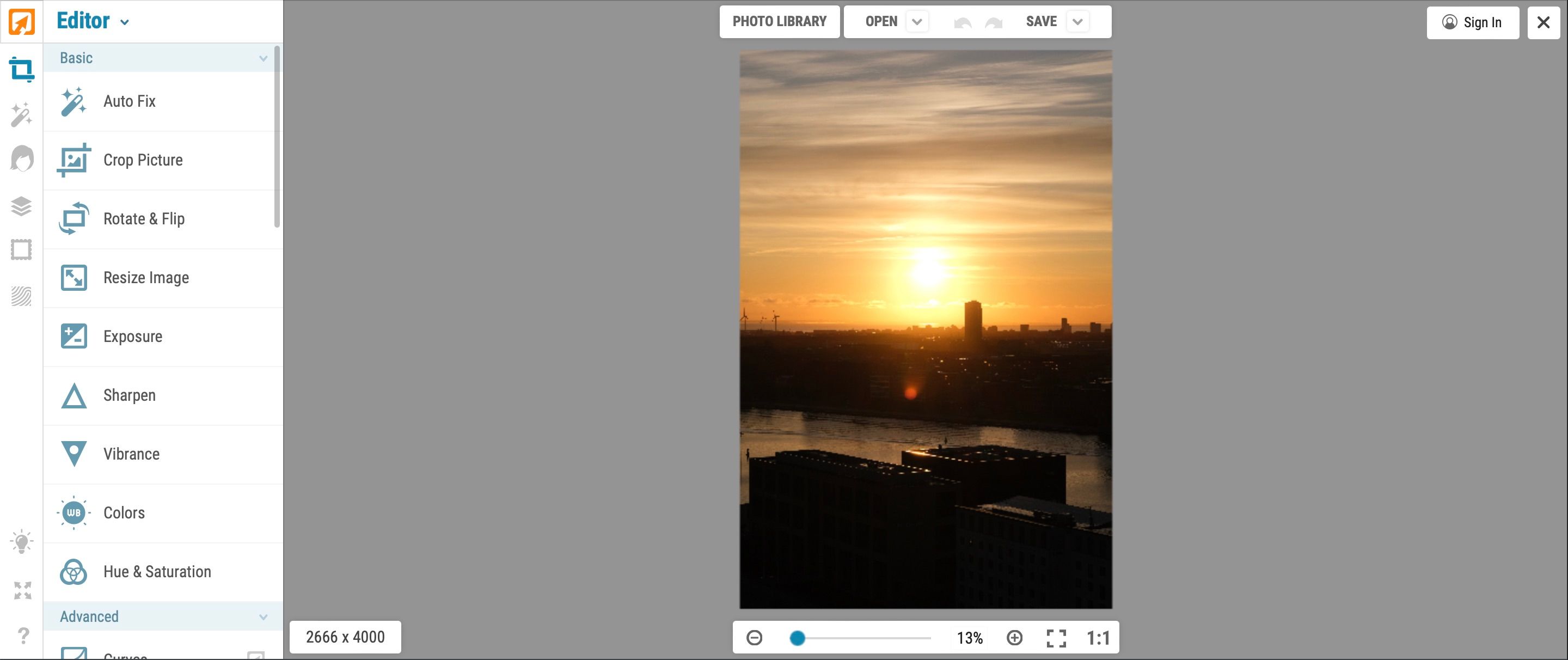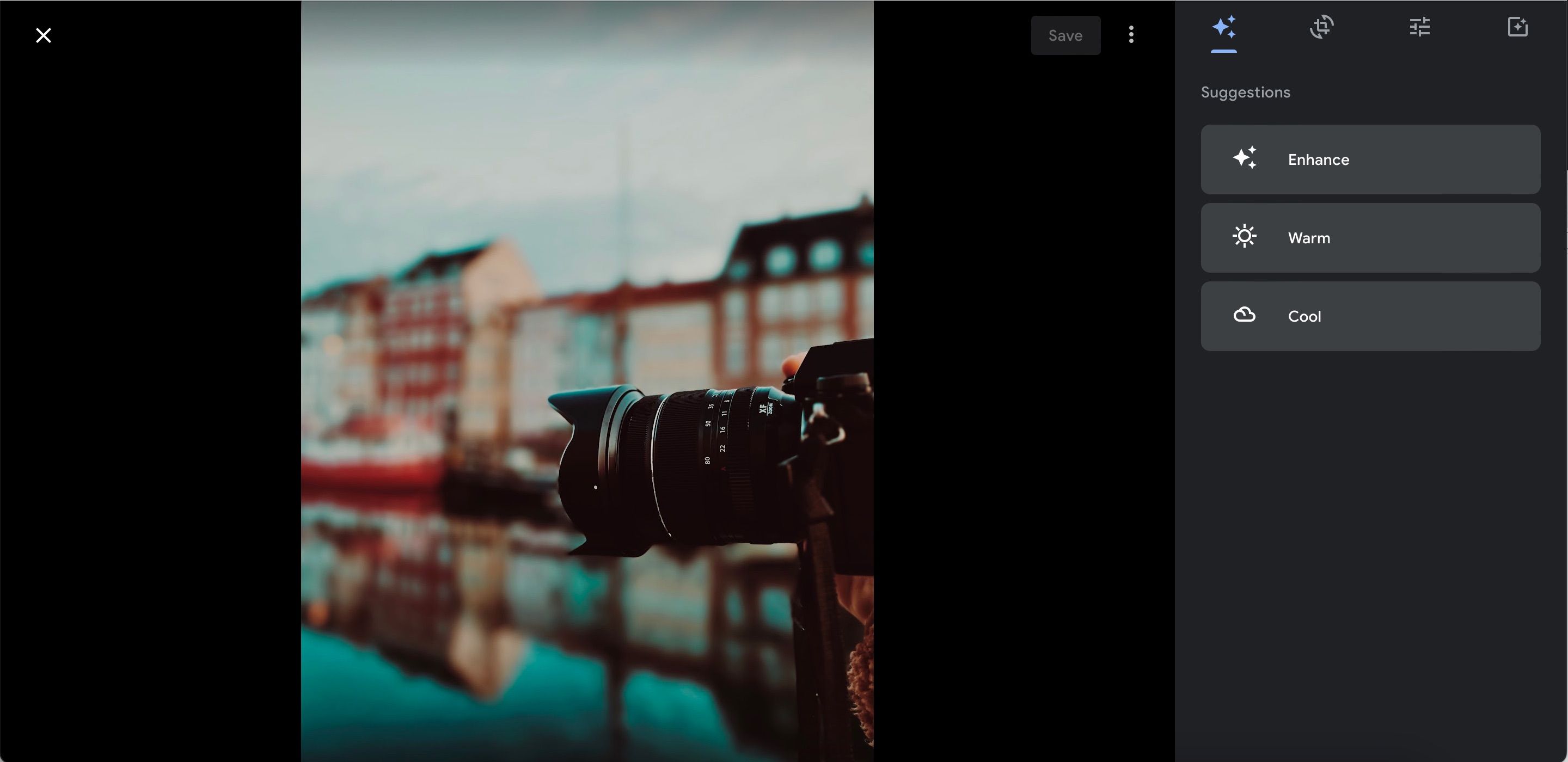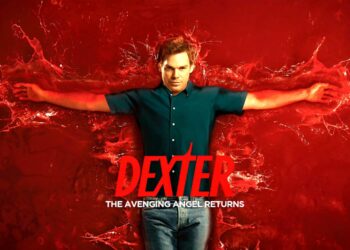Select Language:
Thanks to advancements in artificial intelligence, you no longer need to be a whiz at Photoshop to elevate your photos. Free online AI photo editing tools have made it simpler than ever to enhance your images, often requiring just a single click to achieve stunning results.
Adobe Express offers a variety of AI editing tools, including an object removal feature that comes in handy for eliminating distracting elements in your images. With its background removal tool, you can easily retain your main subject while discarding everything else. In my experience, Adobe Express’s background removal accuracy surpasses that of many other AI options available.
Additionally, Adobe Express includes a tool for inserting objects. Beyond its editing capabilities, users can also utilize Firefly’s generative AI tools within Adobe Express.
For optimal results, combine these AI tools with Adobe Express’s manual editing features, like sliders.
Canva provides an auto-enhance feature that doesn’t require a premium subscription. This tool automatically adjusts the colors, brightness, and other aspects of your photos.
With Canva’s Magic Edit tool, available to free users, you can describe the elements you wish to change in your photo and brush over those areas. When utilized effectively, Magic Edit can significantly transform your images.
For those looking for minimal adjustments, Picsart’s best AI feature is the auto-enhance option. It’s particularly useful if you aim to avoid extensive edits. Picsart also features an AI expand tool for resizing images with improved quality and minimal distortion. You can specify which platform to optimize your newly expanded image for, such as Instagram Stories, YouTube thumbnails, or LinkedIn posts.
While you can use other AI features in Picsart, like background removal, most of these may require a premium subscription.
Photoroom provides several AI tools, some of which are free, while others are premium. One notable free feature is the resizing tool, which lets you adjust your image dimensions depending on where you plan to share them. Besides social media, you can resize images for various online marketplaces, including eBay, Etsy, and Facebook Marketplace, and even set custom dimensions for your resizing needs.
Photoroom also features several AI templates, including Color Splash and Blur. You can even generate AI backgrounds or remove existing ones from your images.
Pixlr offers all the essential functions you’d expect from a premium photo editor. These include background removal (with a dedicated app called Background Remover) and a generative transform feature that allows you to isolate and modify specific subjects within your images.
The AI background tool in Pixlr enhances your images by adding effects like depth or blurring based on your requirements. With the generative fill feature, you can replace any area of your photo using simple prompts, while the object removal tool enables you to eliminate unwanted elements.
You can also remove noise and sharpen your images using AI, but these features require 10 Pixlr credits each.
iPiccy is another impressive AI-powered online photo editing tool that functions effectively on mobile devices, making it perfect for image editing on the go. The editor comes with over 100 effects, a collage maker, and even basic graphic design capabilities.
iPiccy is versatile, allowing you to adjust exposure, vibrancy, and sharpness, extract details, manipulate shadows and highlights, and even swap out backgrounds—all within its intuitive interface.
Because of its extensive collection of editing effects, iPiccy is also a fantastic option for quick edits.
Though primarily a photo storage and sharing service, Google Photos includes some handy AI editing tools that can quickly polish your images. While these capabilities may not offer the variety found in other applications mentioned here, they’re still great for those minor adjustments.
For instance, Google Photos allows you to instantly improve the lighting in your photos with just one click. If you prefer more precision, sliders for adjusting lighting and contrast are available. Google Photos also includes various effects to choose from.
Its convenience is further enhanced for many Android users who manage their photos through Google Photos.
In the past, editors had to make numerous adjustments to achieve visually appealing pictures. However, with AI-driven photo editors, the process has become significantly easier, especially with the free tools available online. While some features require payment, plenty of options are available at no cost to help get you started.