Een van de belangrijkste functies waarbij iCloud ontbreekt, is het delen van een iCloud-bestand met mensen die geen iCloud hebben. Dropbox heeft ons altijd ondersteund bij het eenvoudig delen van bestanden met behulp van openbare links, maar iCloud heeft dit aspect voorheen niet bediend. Het goede nieuws is dat het nergens is! Nu kunnen we via een link bestanden tot maximaal 5GB met iedereen delen. Vandaag laten we u zien hoe u deze bestanden op Mac kunt delen via iCloud-bestandsdeling.
Opmerking: Deze functie werkt alleen op macOS Cataline 10.5.4 of hoger.
iCloud-bestanden delen met niet-Apple-gebruikers op Mac
U kunt ontdekken hoe gebruikers iCloud-bestanden en -mappen kunnen delen met de mensen die al Apple gebruiken. Maar vandaag zullen we het hebben over het delen van de iCloud-bestanden met mensen die geen Apple-gebruikers zijn of geen iCloud hebben in dit 7-stappenproces.
1. Open de iCloud Drive op uw Mac en selecteer het bestand dat u wilt delen, zoals Spotlight.

2. Klik vervolgens met de rechtermuisknop op dat bestand, ga naar Delen en vervolgens Mensen toevoegen, zoals in de onderstaande afbeelding.

3. Nu heb je veel opties om je bestand te delen, of het nu een link, e-mail of zelfs berichten is. Als u kiest voor de optie ‘Link kopiëren’, kunt u uw bestand delen door een communicerende app aan te klagen of door de klant een e-mail te sturen.

4. Zorg er echter voor dat u, voordat u het bestand deelt, over de toestemmingsrecht van uw bestand. En naar configureer de toestemming, kies de driehoek voor verdere opties.

5. Aanvankelijk was de “Wie heeft toegang?”-optie verschijnt. Ga naar het vervolgkeuzemenu. Vervolgens worden twee keuzes verder onderzocht. De eerste zou zeggen: “Alleen mensen die je uitnodigt', wat ervoor zorgt dat alleen die mensen toegang hebben tot het bestand waarmee u de link wilt delen.

En deze optie zou alleen werken als je de ingebouwde deelmodus van Apple behoudt of het telefoonnummer of e-mailadres van de ontvanger typt. U kunt voor de tweede optie kiezen als u de neiging heeft om iedereen met uw link toegang te geven tot uw bestand.

6. De tweede optie van “Toestemming” staat u toe met “dit artikel lezen"En"visie" rechten voor anderen. Als je van geen enkele gebruiker wijzigingen wilt, kies dan voor “Alleen bekijken' voor dat bestand.

7. Nadat u toestemming heeft aangevraagd, klikt u op de knop Delen om het proces te voltooien.

Deel iCloud-bestanden met iedereen
Het is geweldig dat Apple deze functie eindelijk weer heeft toegevoegd. Vanwege het ontbreken van deze functies moesten mensen overstappen naar Dropbox en Google Drive.
Ik hoop dat Apple niet zal stoppen na het toevoegen van deze functie en nieuwe functies zal blijven toevoegen om de concurrentie voor te blijven.

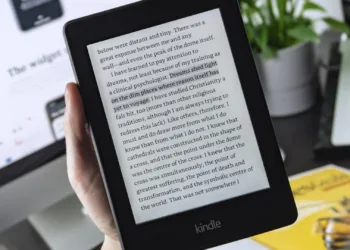


![Apple Ring: prijs, releasedatum en alles wat we weten [jaar] 20 appelring](https://www.digitalphablet.com/wp-content/uploads/2024/02/apple-ring-350x250.jpeg)



![Beste YouTube-video-downloader (voor 1080, 4k-kwaliteit) [jaar] 23 Een smartphone met een logo van YouTube](https://www.digitalphablet.com/wp-content/uploads/2024/04/a-smartphone-with-a-logo-of-youtube-stockpack-pexels-350x250.jpg)