Het aantal valse meldingen neemt snel toe en vormt een inbreuk op onze privacy door op onze smartphones en pc's valse advertenties te injecteren.
Wat zijn valse meldingen?
Fake Notification is een manier om de gebruiker in de val te lokken, zodat deze er origineel uitziet. Het wordt meestal naar pc's, Macs en smartphones verzonden om klikken te genereren door valse advertenties weer te geven die een gebruiker omleiden naar een willekeurige website omwille van verkeer of om klikken te genereren.
Deze oplichters gebruiken bekende namen zoals Amazone, BestBuy en Ali Express door een valse pushmelding weer te geven die doorgaans interessant nieuws of kortingsbonnen biedt, waardoor een gebruiker ertoe wordt aangezet erop te klikken.
Vandaag zullen we het hebben over de 5 manieren waarop u uzelf tegen deze zwendel kunt beschermen;
1. Controleer uw browsermeldingslijst
Meestal krijgen mensen willekeurige meldingen waarvoor ze zich nooit hebben aangemeld. Om uzelf tegen dergelijke meldingen te beschermen, raden we u aan de meldingenlijst in uw browser te bekijken, door het volgende te doen;
Hoe u meldingen in Google Chrome op pc uitschakelt
Volg deze haltes om het volledig uit te schakelen
Totale tijd: 2 minuten
Openen Google Chrome
Ga naar Instellingen
Klik vervolgens aan de linkerkant op “Privacy en veiligheid"
Klik op "Site-instellingen"
Scroll naar beneden naar “meldingen"
Turn Websites kan uw melding versturen korting.
Als het eenmaal is uitgeschakeld, ontvangt u geen spammeldingen in uw browser.
2. Sta nooit een meldingsprompt toe
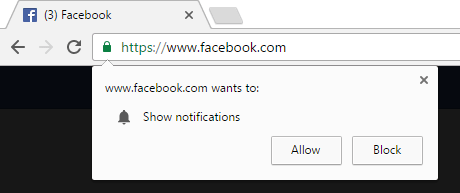
Meestal klikken mensen op deze optie en krijgen ze er later spijt van. Veel gebruikers klikken op Toestaan omdat ze denken dat het om een cookiebeleid gaat, maar ze lopen uiteindelijk in de val van een onbeperkt spamnetwerk. Probeer dit altijd te ontkennen.
3. Zorg voor een goede premium antivirus

Het bijhouden van een goede antivirus zou uw smartphone en pc veilig houden, omdat een goede premium antivirus een dergelijke website als kwaadaardig zou markeren voordat ze zelfs maar uw spammeldingen zouden kunnen weergeven. Bovenal zou een goede antivirus ook valse notificatie-apps en spam van uw computer verwijderen.
Je kunt kijken top 10 beste antivirus voor 2021 .
4. Blijf Google Chrome gebruiken
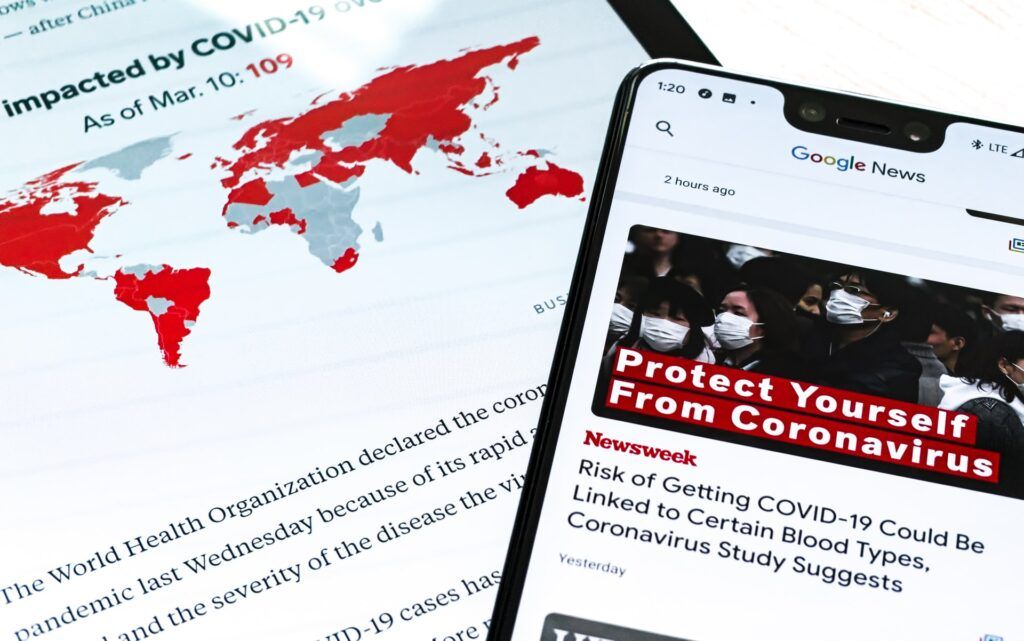
Zoals verteld in een blog van Google Chrome, dat Chrome standaard allerlei soorten meldingen blokkeert om te voorkomen dat gebruikers in deze frauduleuze val trappen.
Ondertussen Mozilla Firefox, Apple Safari, Opera, en anderen staan nog steeds meldingsprompts toe aan verschillende gebruikers over de hele wereld. Chrome is nog steeds de veiligste onder hen als het gaat om het bestrijden van valse meldingen.
5. Gebruik Malwarebytes Browser Guard (Chrome-extensie)
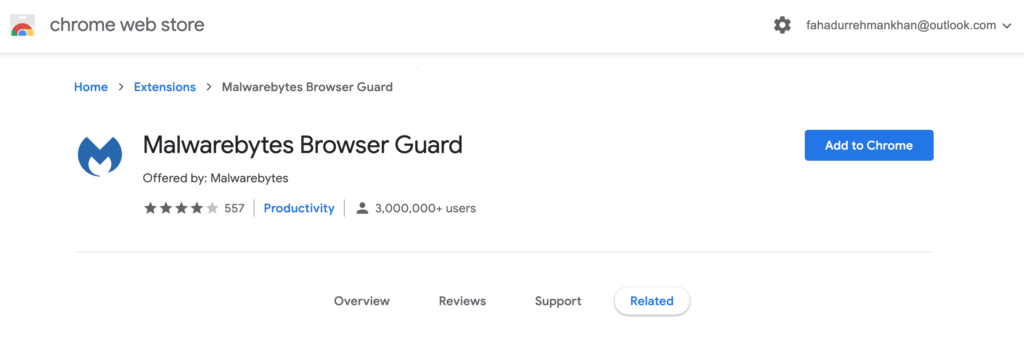
Om een extra beveiligingslaag toe te voegen, zoals wij hebben aanbevolen Google Chrome Om de hoogst mogelijke beveiliging te garanderen en deze steviger te maken, raden we aan Malwarebytes Browser Guard te installeren, een uitstekende gratis chroom extensie die u 24/7 beschermt.
Zorg ervoor dat u deze stappen implementeert en blijf beveiligd tegen dit soort valse meldingen. Als u er meer aan wilt toevoegen, vergeet dan niet uw mening achter te laten in het opmerkingenveld hieronder.

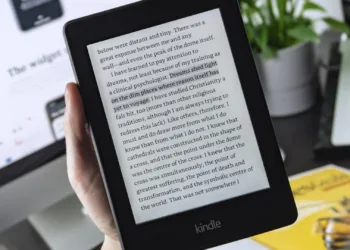


![Apple Ring: prijs, releasedatum en alles wat we weten [jaar] 12 appelring](https://www.digitalphablet.com/wp-content/uploads/2024/02/apple-ring-350x250.jpeg)



![Beste YouTube-video-downloader (voor 1080, 4k-kwaliteit) [jaar] 15 Een smartphone met een logo van YouTube](https://www.digitalphablet.com/wp-content/uploads/2024/04/a-smartphone-with-a-logo-of-youtube-stockpack-pexels-350x250.jpg)