Wilt u vanaf uw pc foto's op Instagram plaatsen of uw DM's beheren vanuit uw pc-browser? We leggen uit hoe u dit kunt doen zonder de applicatie te hoeven doorlopen.
Sinds de lancering in 2010 is Instagram geëvolueerd. Eenvoudige applicatie om destijds foto's te maken met een ouderwets filter, het is nu een van de meest gebruikte sociale netwerken, zowel professioneel als persoonlijk. Iedereen gaat voor zijn beste foto om indruk te maken op de galerie en zijn fotografische vaardigheden te laten zien.
Alleen hier, als het mogelijk is om een Instagram-profiel vanaf een computer te raadplegen, is het absoluut noodzakelijk om via de Android- of iOS-applicatie te gaan om een foto te plaatsen of zijn privéberichten te lezen (of DM voor Direct Message).
Een beperking die soms vervelend is voor degenen die de hele dag aan een bureau zitten en hun discussie niet willen afbreken, of voor degenen die de tijd nemen om hun foto's op een computer te retoucheren en ze vervolgens snel willen posten.
Om een nutteloze en soms vervelende stap te vermijden, zijn er gelukkig enkele tips om Instagram volledig te benutten vanaf je computer en uit te leggen hoe.
Hoe foto's op Instagram plaatsen vanuit een pc-browser (Chrome, Mozilla en Opera, enz.)?
De Instagram.com site is toegankelijk vanuit elke browser, maar kan zoals eerder gezegd alleen gebruikt worden om te raadplegen en niet om te posten. Of bijna... In Google Chrome is er een klein trucje:
- Klik met de rechtermuisknop op de pagina en klik vervolgens op Inspecteren (of F12 )
- Klik op de apparaatwerkbalk schakelen knop (of Ctrl + Shift + M)
- Klik in het menu dat boven aan het scherm verschijnt op Responsief
- Kies een smartphone
- Ververs de pagina (F5)
Je hebt toegang tot dezelfde interface als de applicatie, met de grote “+” knop onderaan om inhoud toe te voegen, de camera linksboven om een verhaal te posten, of het kleine papieren vlakje bovenaan naar rechts om toegang te krijgen tot je DM.
U hoeft uw foto's dus niet naar uw smartphone te sturen om indruk te maken op uw vrienden met uw beste foto's, geretoucheerd in Photoshop of Lightroom.


Als je Chrome niet gebruikt, is het nog steeds mogelijk om vanaf een pc op Instagram te posten met andere slinkse middelen. Je kunt bijvoorbeeld via andere browsers (alle of bijna allemaal bieden dit soort functionaliteit) de Facebook Creator Studio gebruiken als je een professioneel account hebt of tools van derden zoals Buffer of Hootsuite. U kunt het proces ook nog eenvoudiger maken door gebruik te maken van de desktop uitbreiding voor Instagram wat het voordeel heeft dat het ook enkele andere functies biedt, zoals het downloaden van foto's in Full HD.






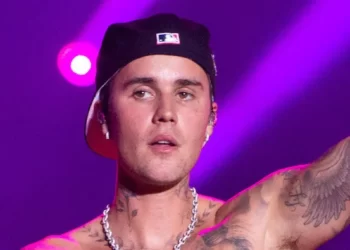

![Beste YouTube-video-downloader (voor 1080, 4k-kwaliteit) [jaar] 11 Een smartphone met een logo van YouTube](https://www.digitalphablet.com/wp-content/uploads/2024/04/a-smartphone-with-a-logo-of-youtube-stockpack-pexels-350x250.jpg)